CloudMunch: User Onboarding
Role
Visual Designer
Duration
4 Weeks, Completed in 2016
CloudMunch is an ambitious team working to tame the complex world of DevOps with a unifying platform for cloud-based app deployment, including plugins and pipeline templates. They knew the importance of making user onboarding smooth and engaging, and requested custom graphics and copywriting to help tell the story of their product's value.
Opportunity. CloudMunch knew that to increase adoption, they needed to refine their onboarding process and infuse more personality into the user experience. Having recently rebranded, they also needed help extending their brand identity and tone of voice into their product.
Approach. I worked with CloudMunch through multiple iterations of their marketing website and app platform. This included designing everything from their individual product icons to their multi-step onboarding process and illustrated product diagrams.
Outcome. CloudMunch successfully launched their app, and were acquired by JFrog a few months later.
CloudMunch requested a short, friendly setup process for new users, complete with compelling visuals for each screen in the flow. This seamless onboarding process encouraged collaboration for an even stickier product experience.
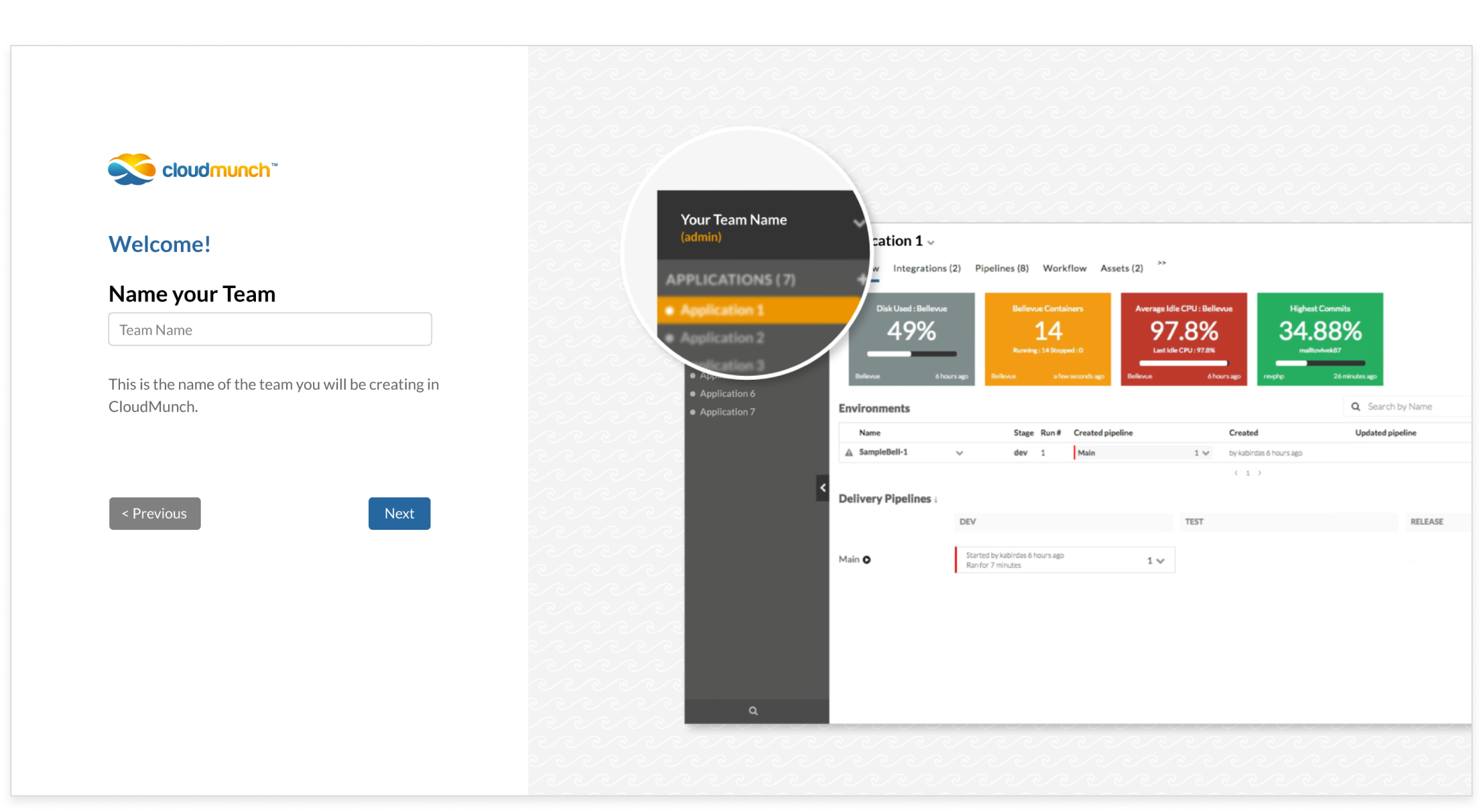
By positioning their product as a collaborative environment for development teams at the very beginning of the user experience, we were able to showcase the real power of their platform.
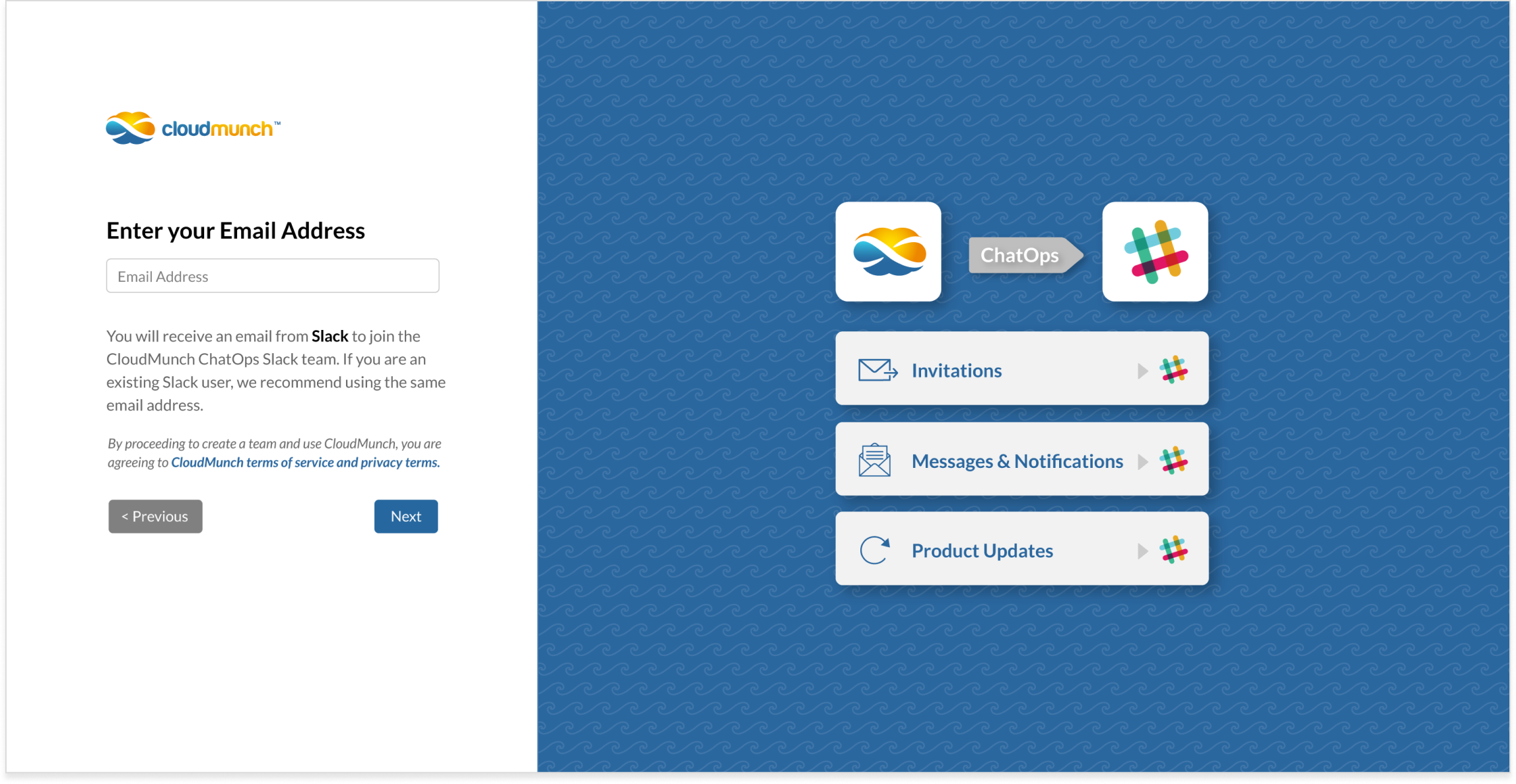
Each step of the onboarding process served double-duty as both an opportunity to highlight the product value and to reduce the number of form fields exposed at once to the user.
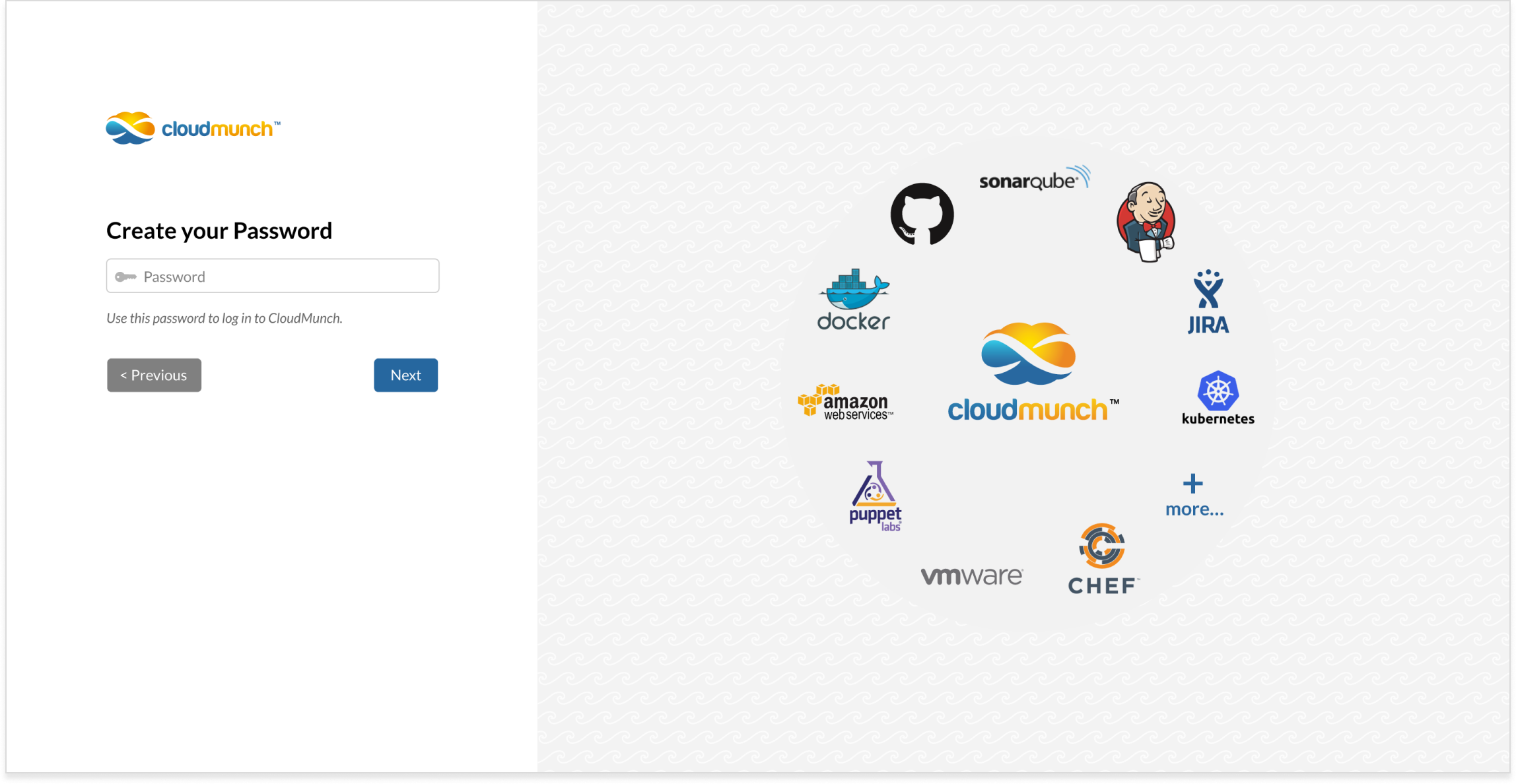
Experimentation with A/B testing would reveal the pros and cons of how fields were grouped. For example, combining the password and team name fields into one step may have resulted in fewer dropoffs, or fewer reminders to secure their account and finish onboarding.
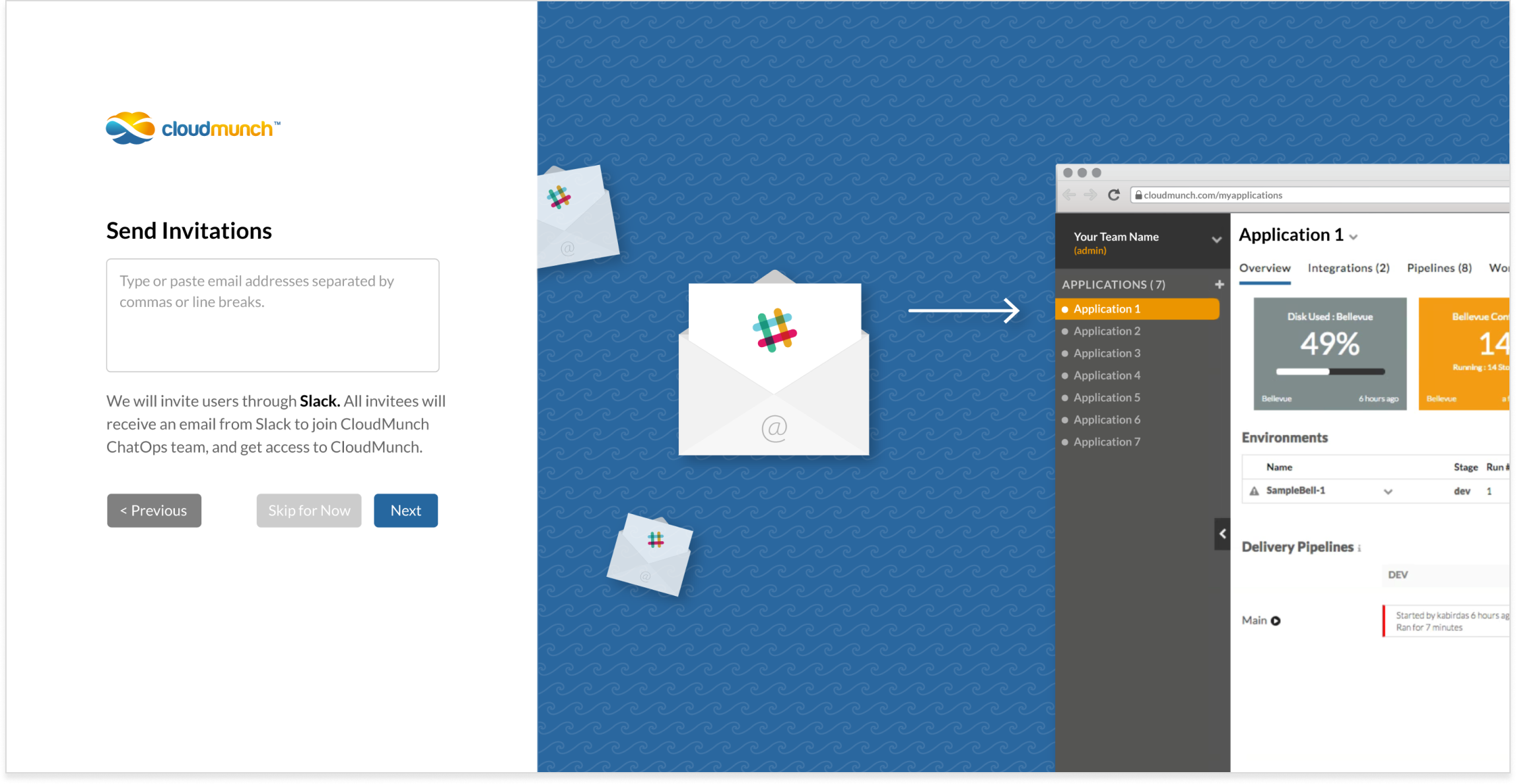
Closing with the option to send invitations to collaborators reinforced the spirit of the product, and emphasized the speed at which teams could ramp up with their new tool.
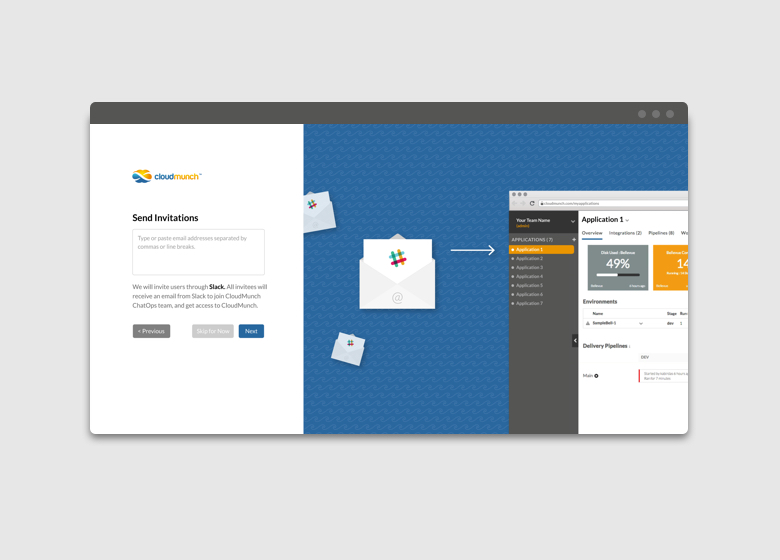
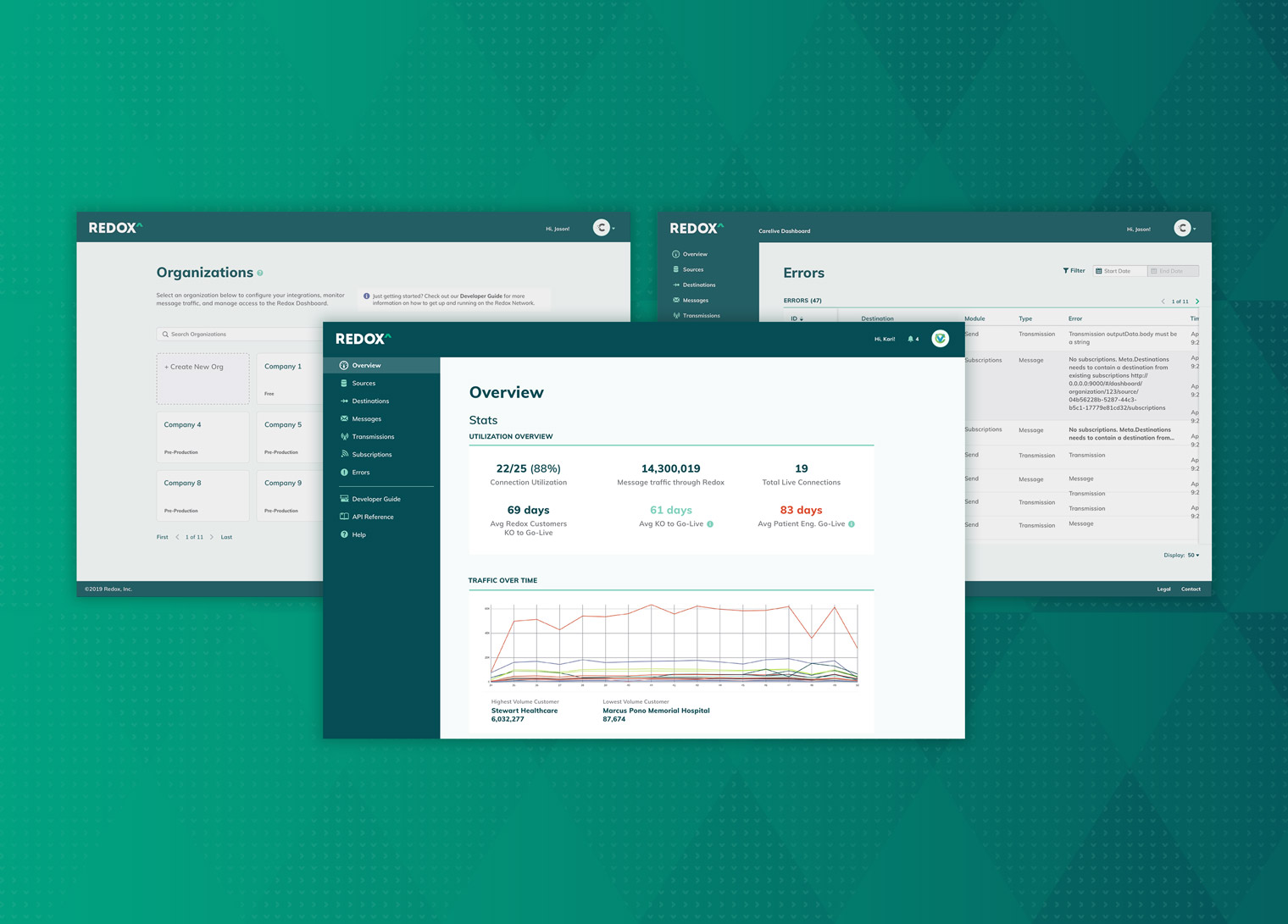
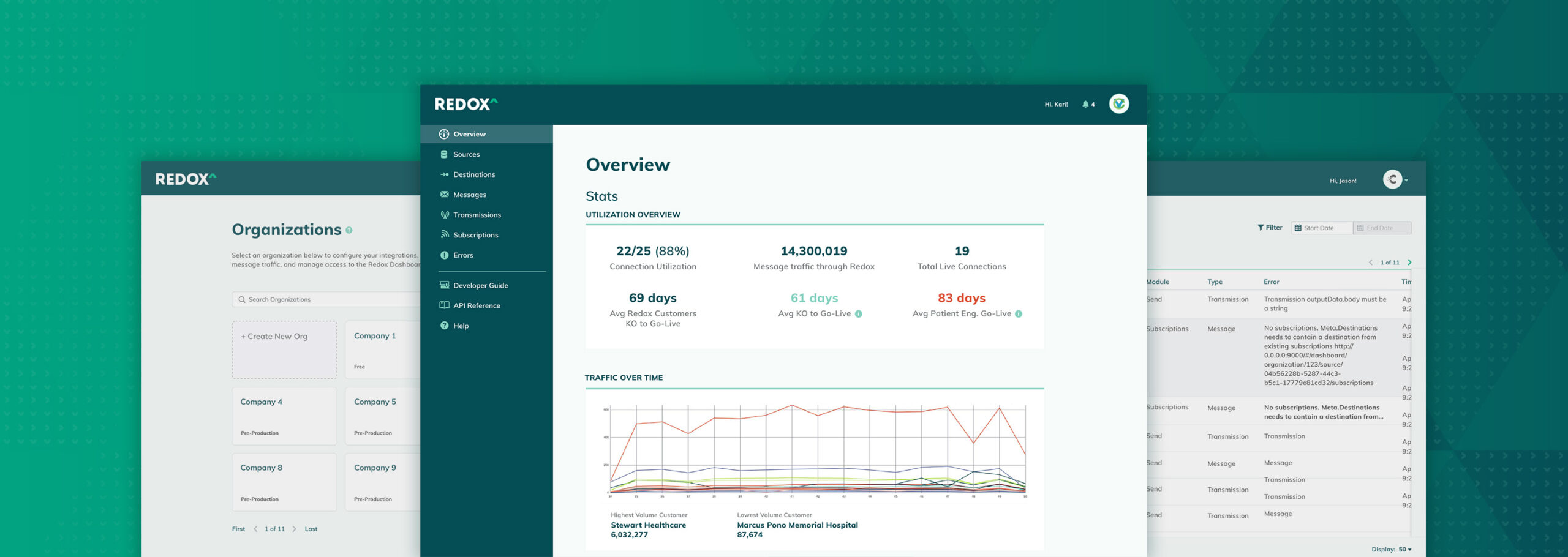
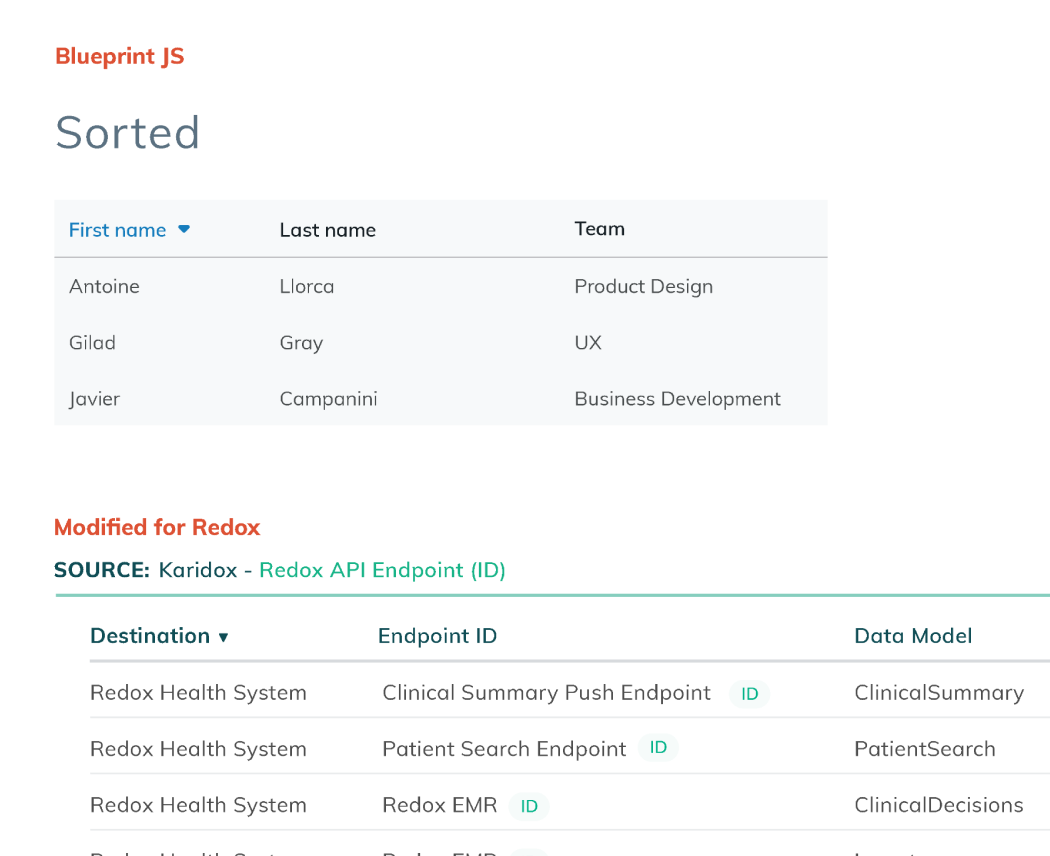
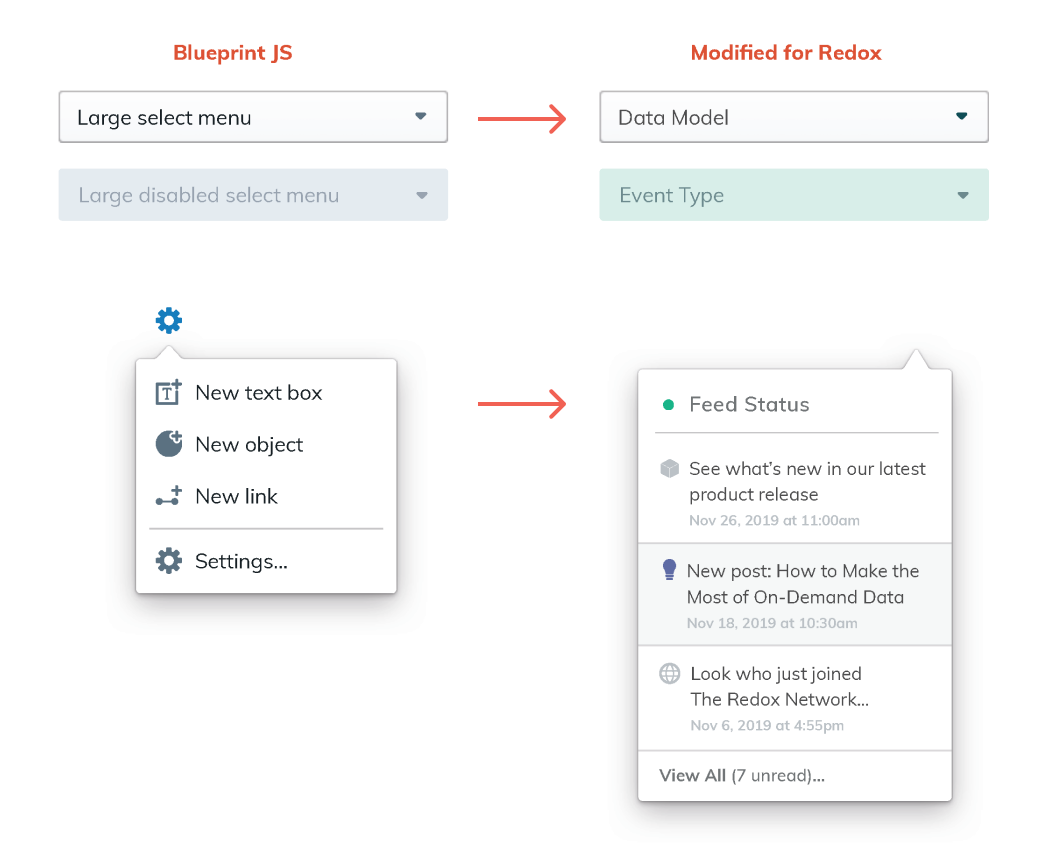
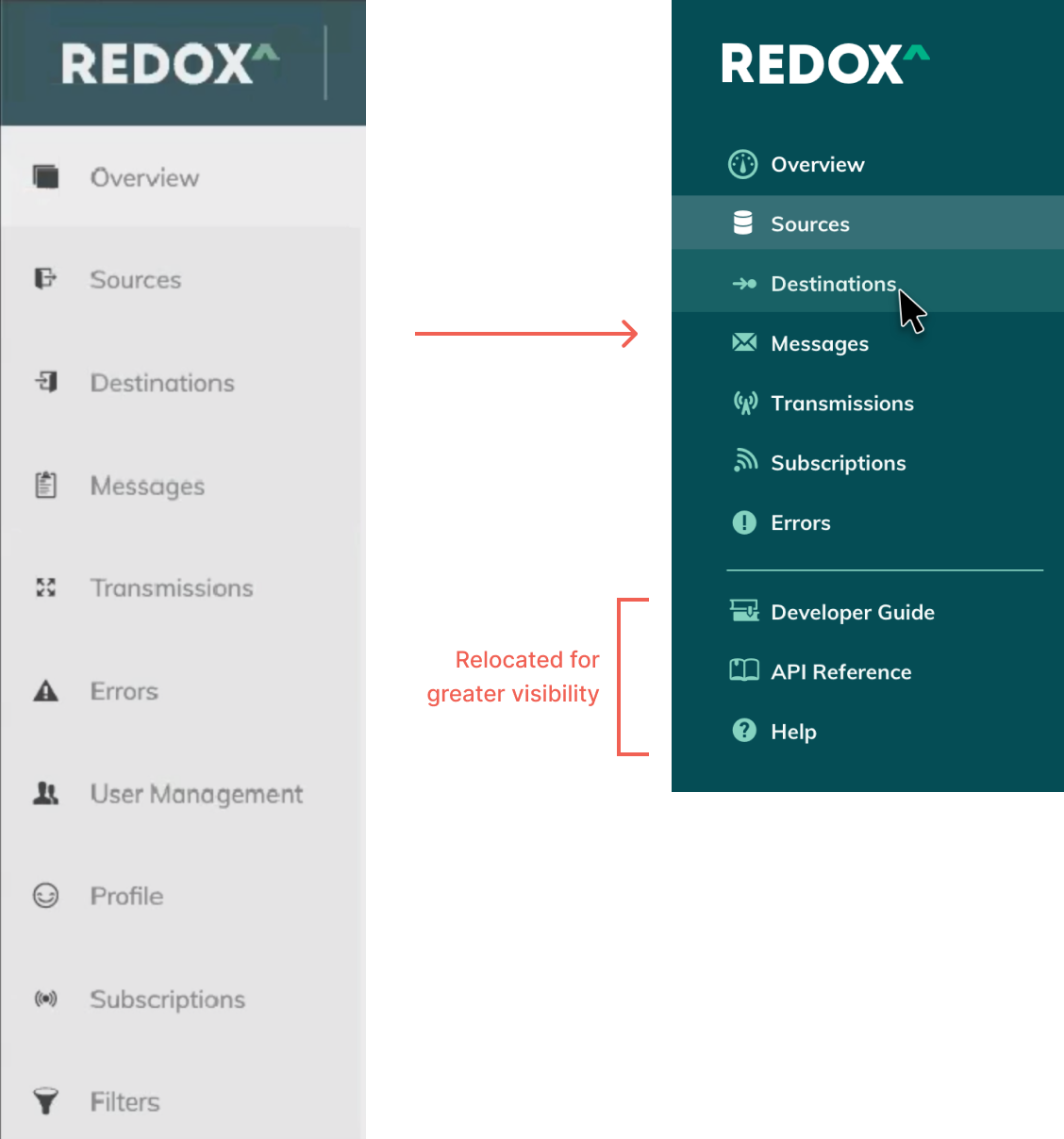
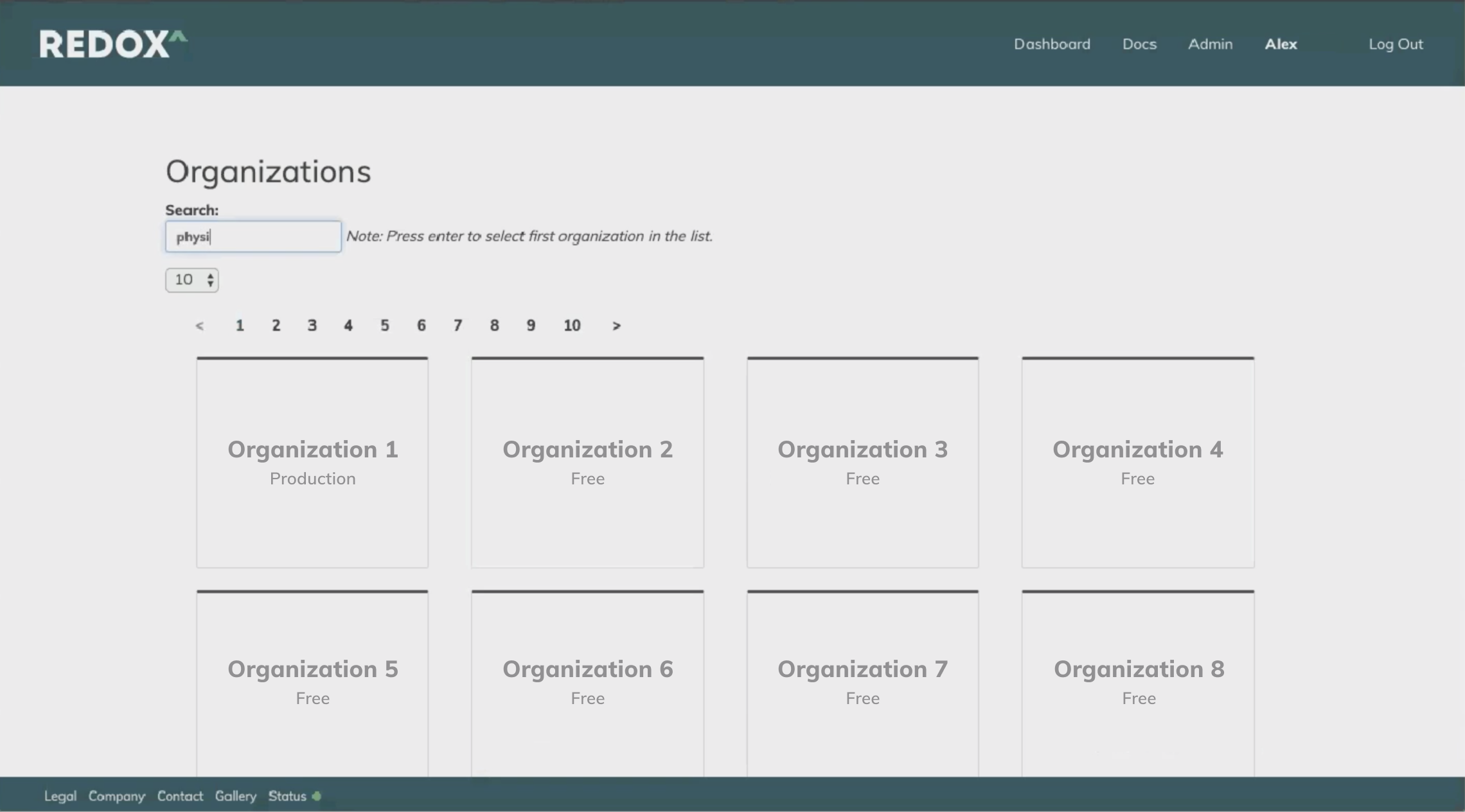
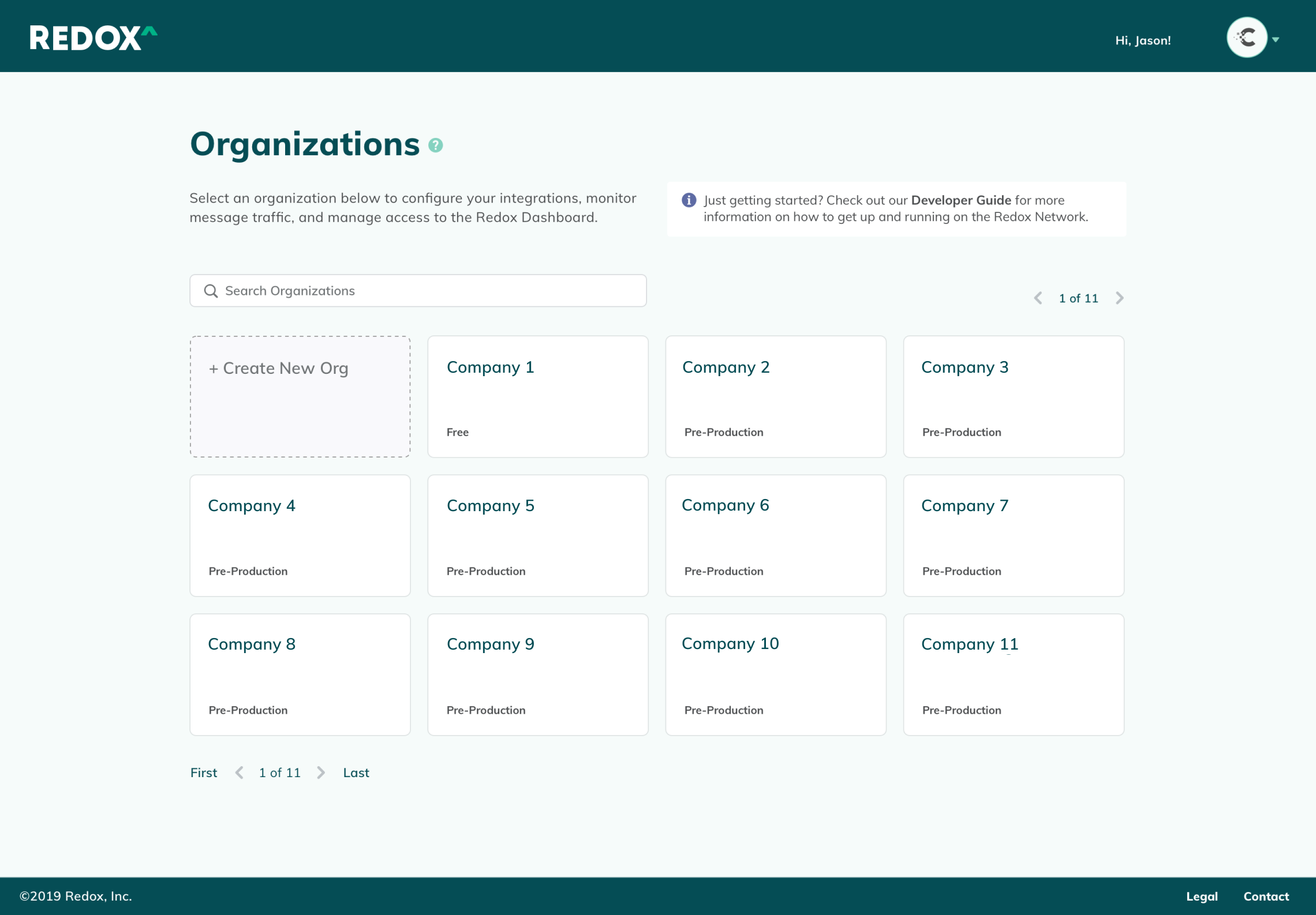
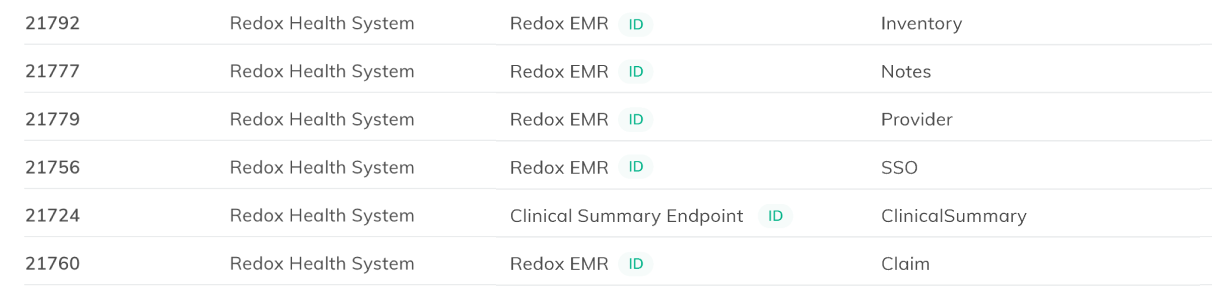
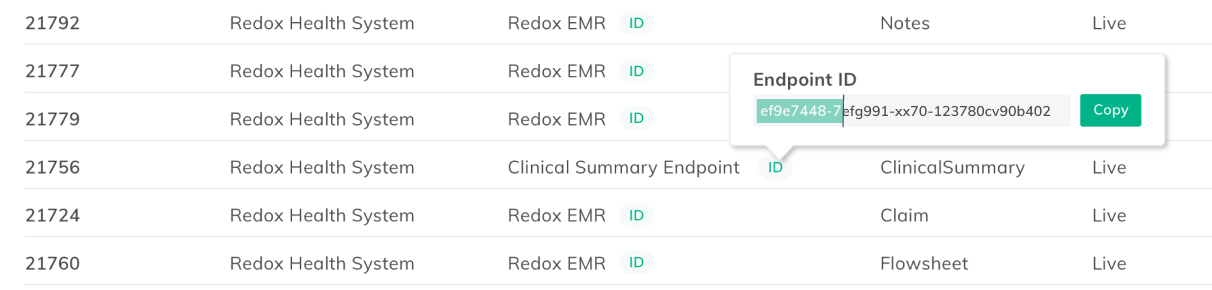
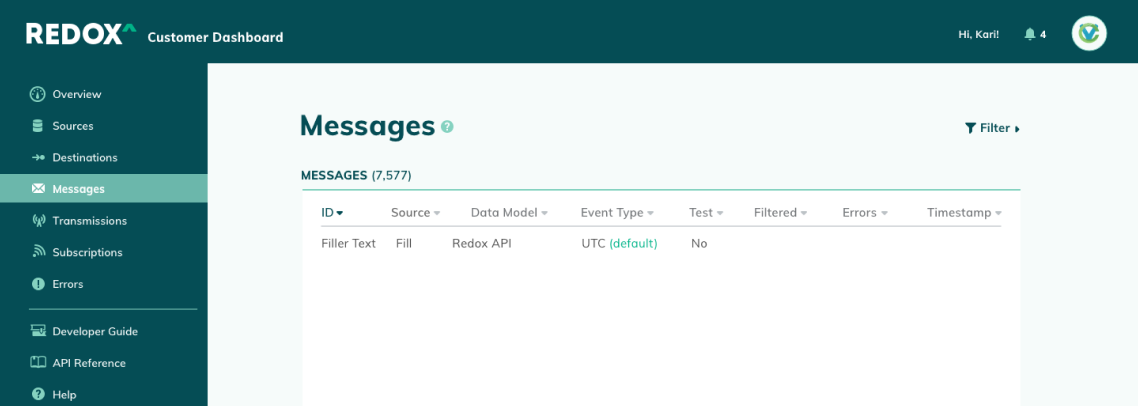
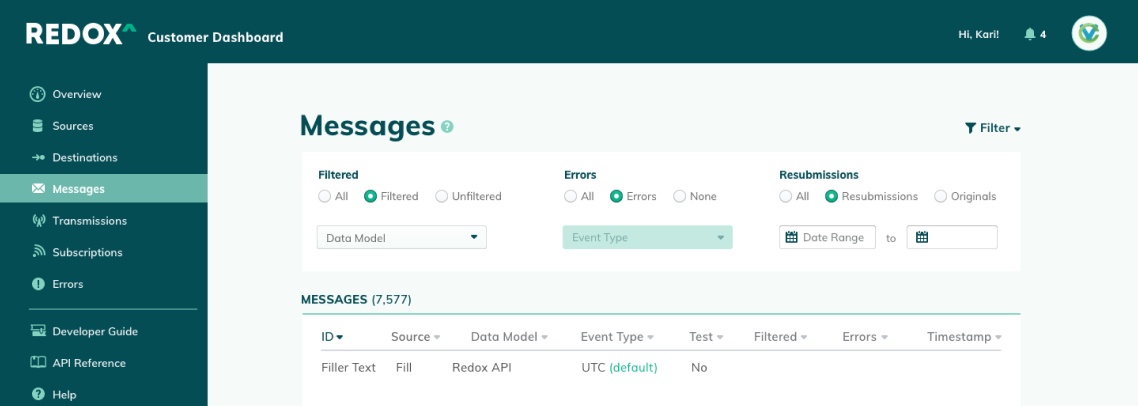
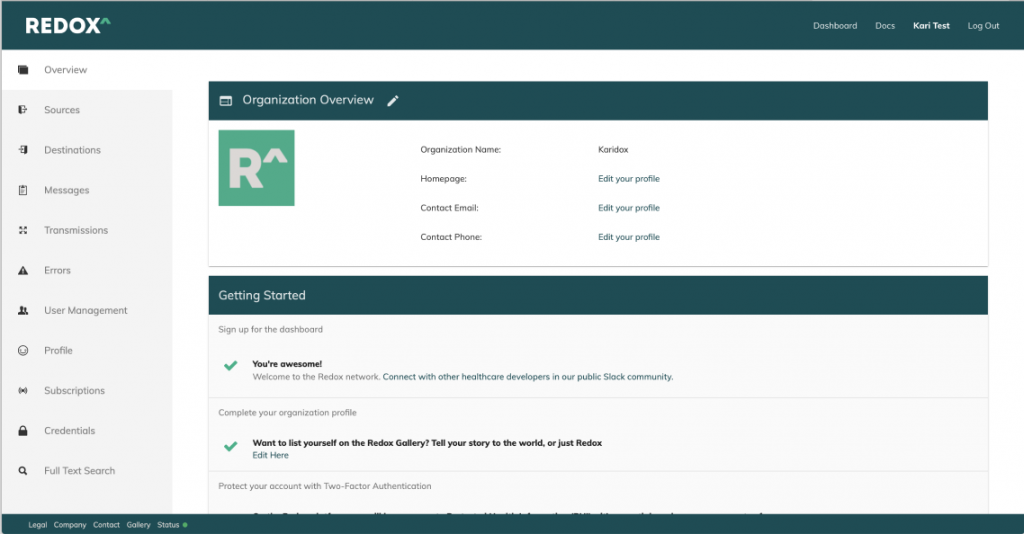
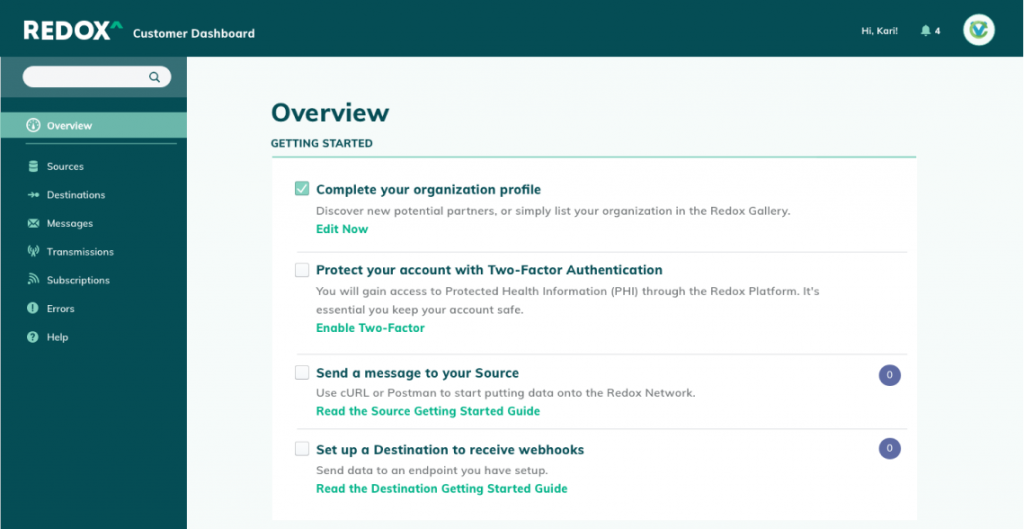
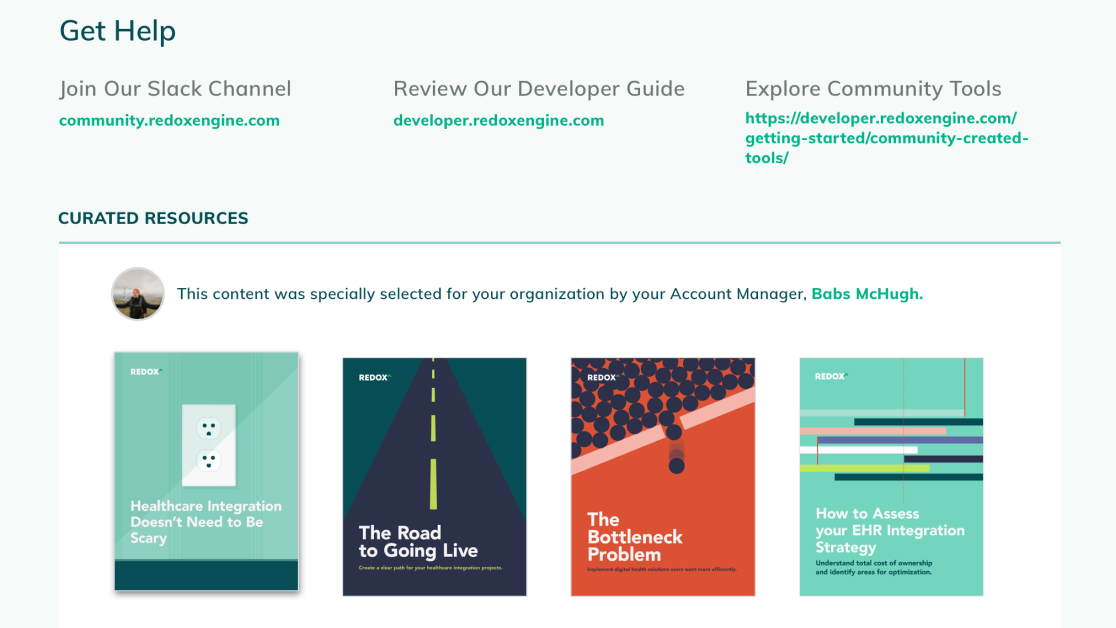
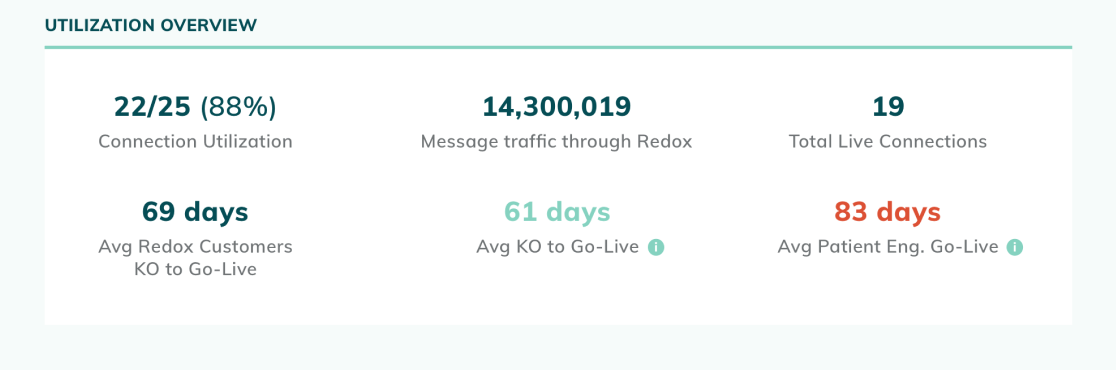
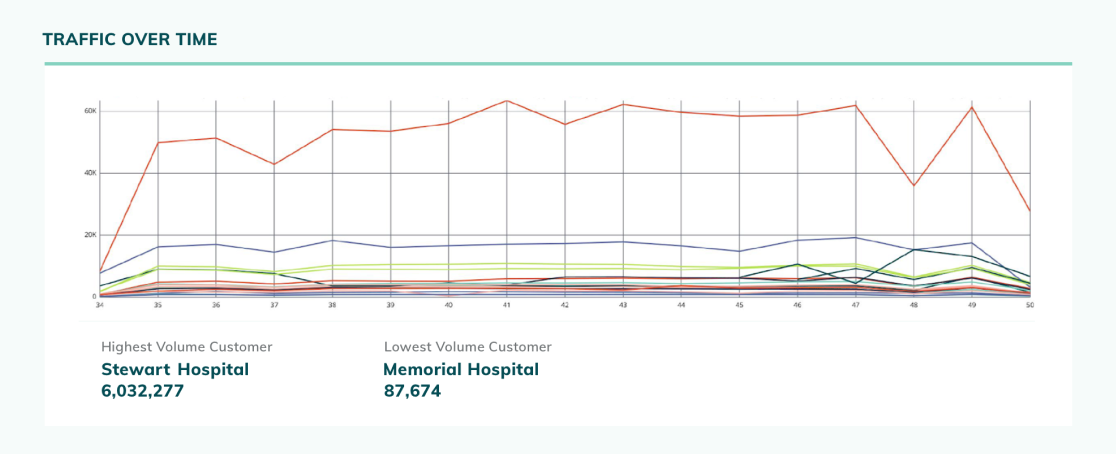
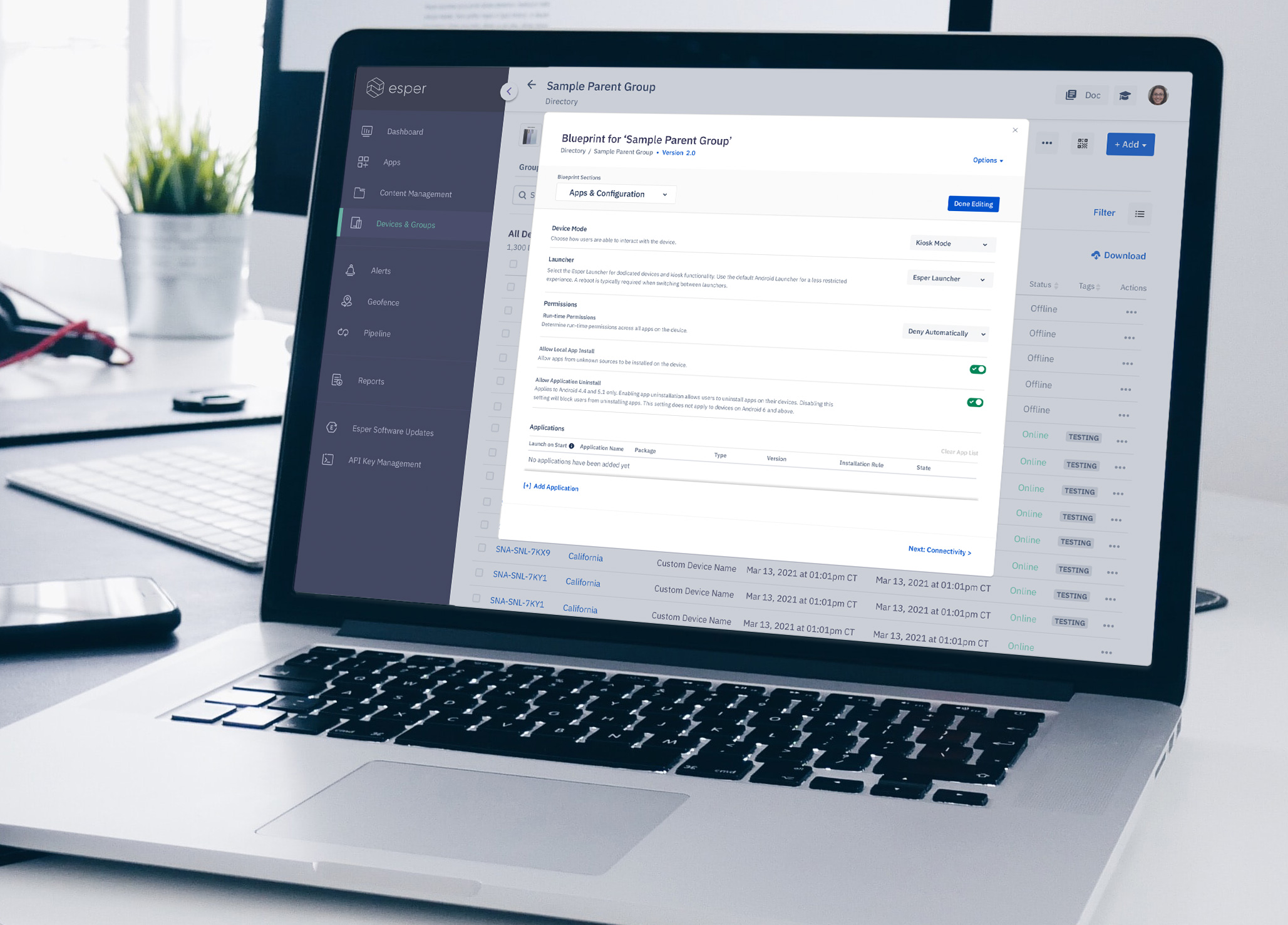

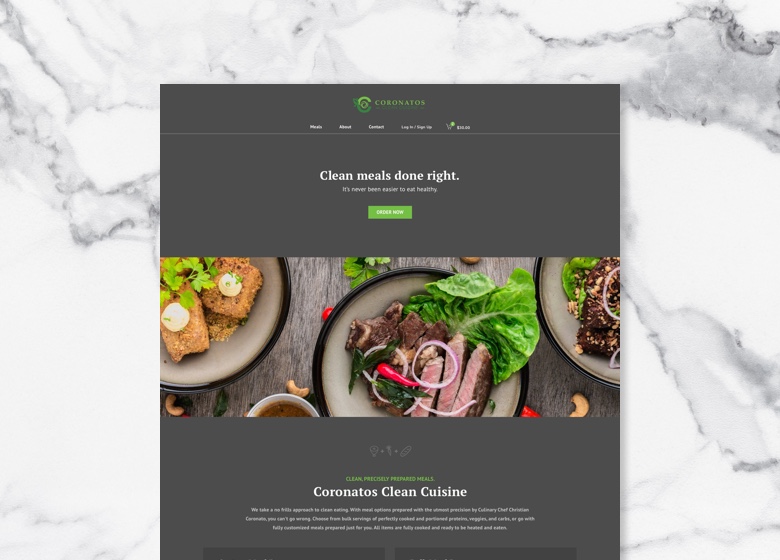
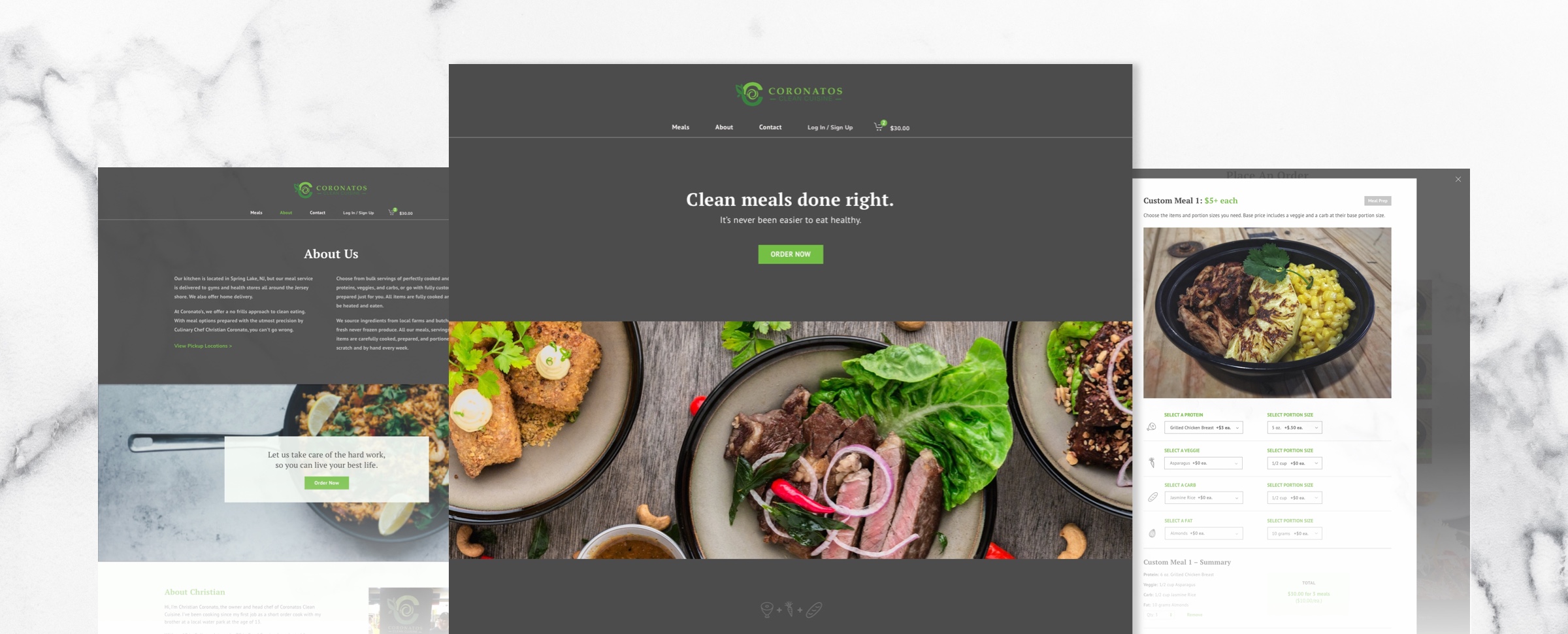
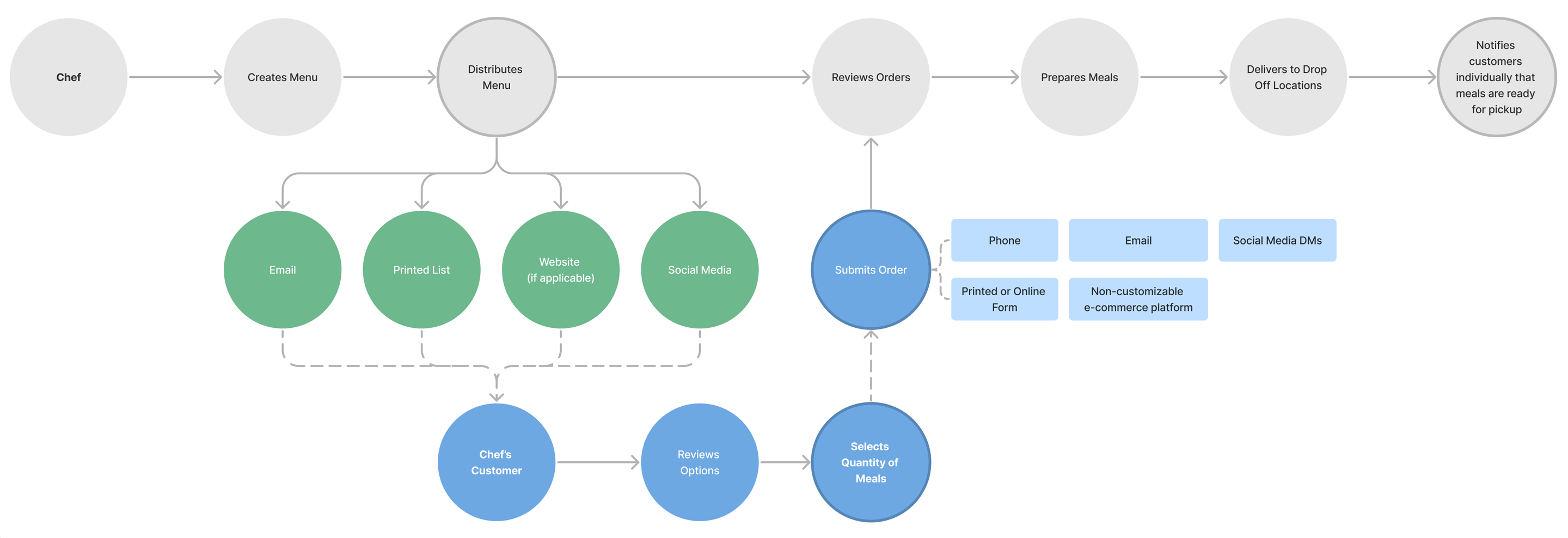
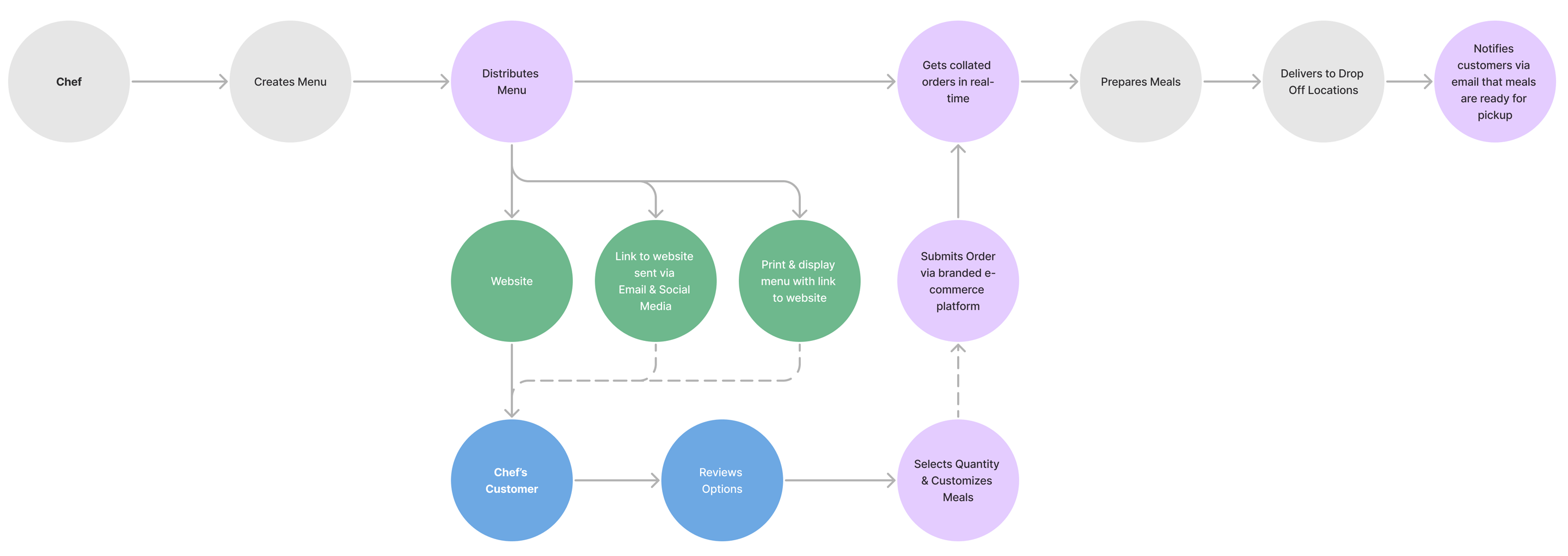
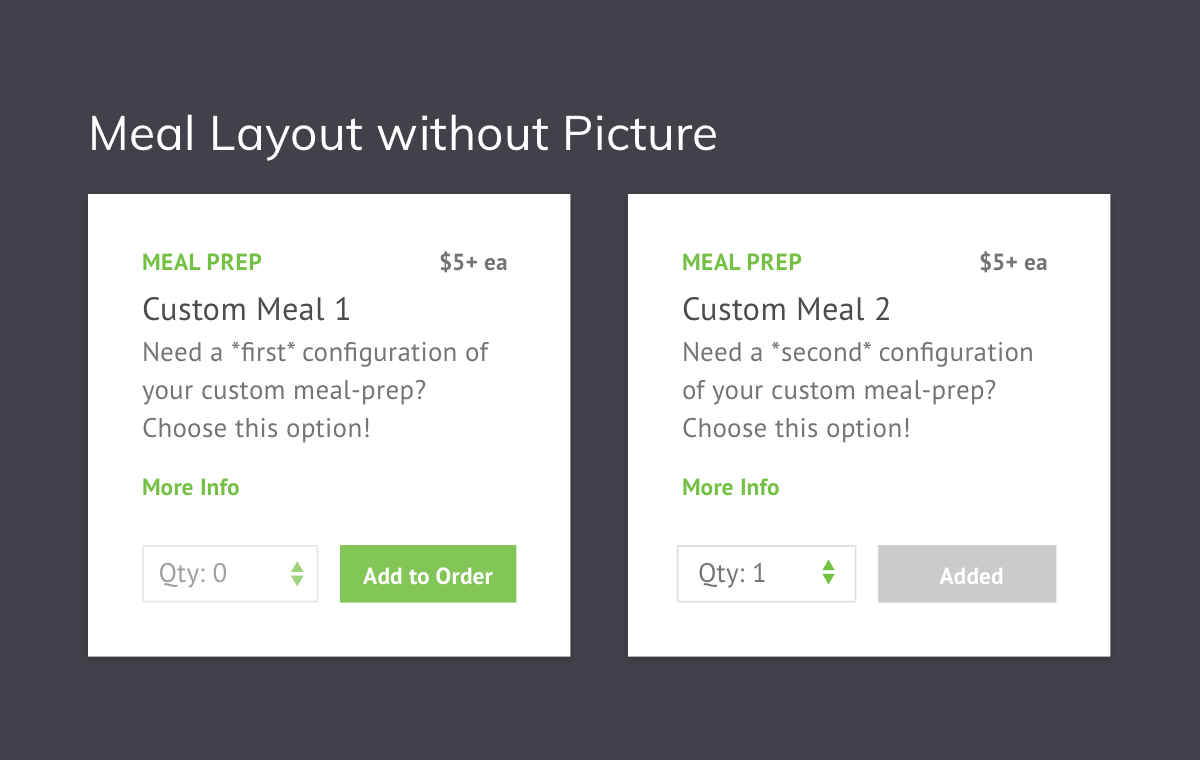
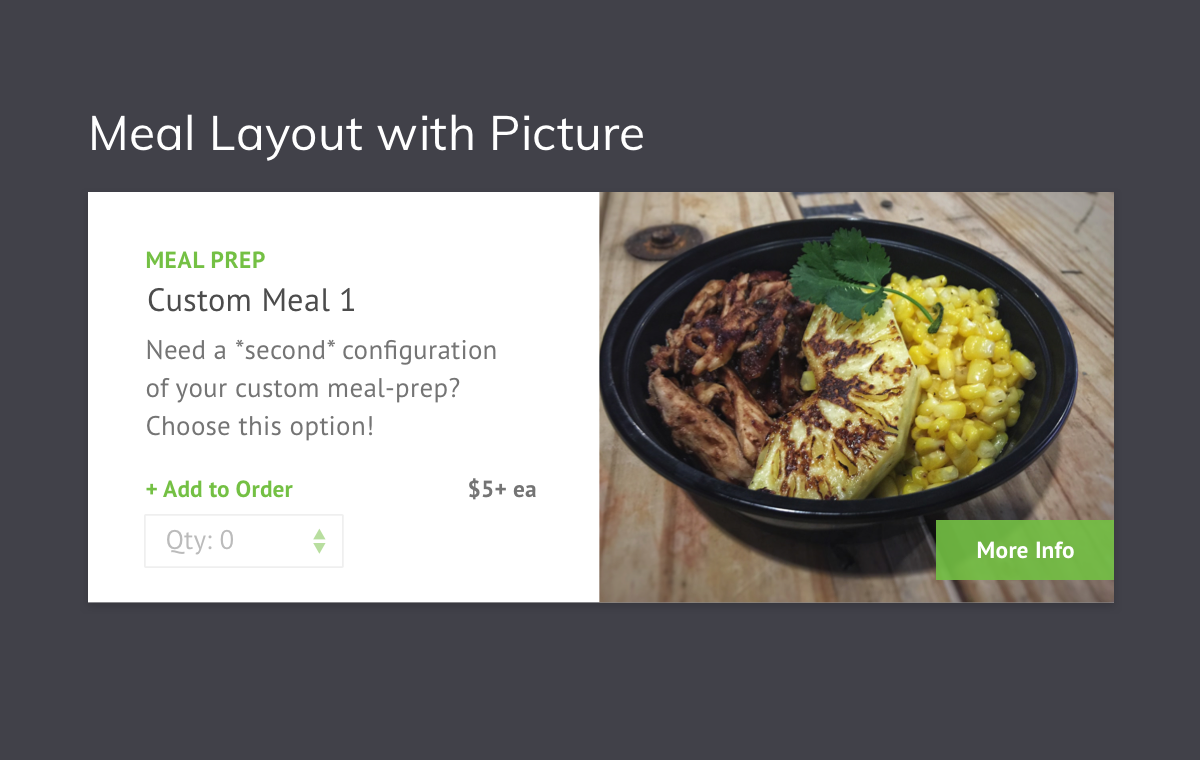
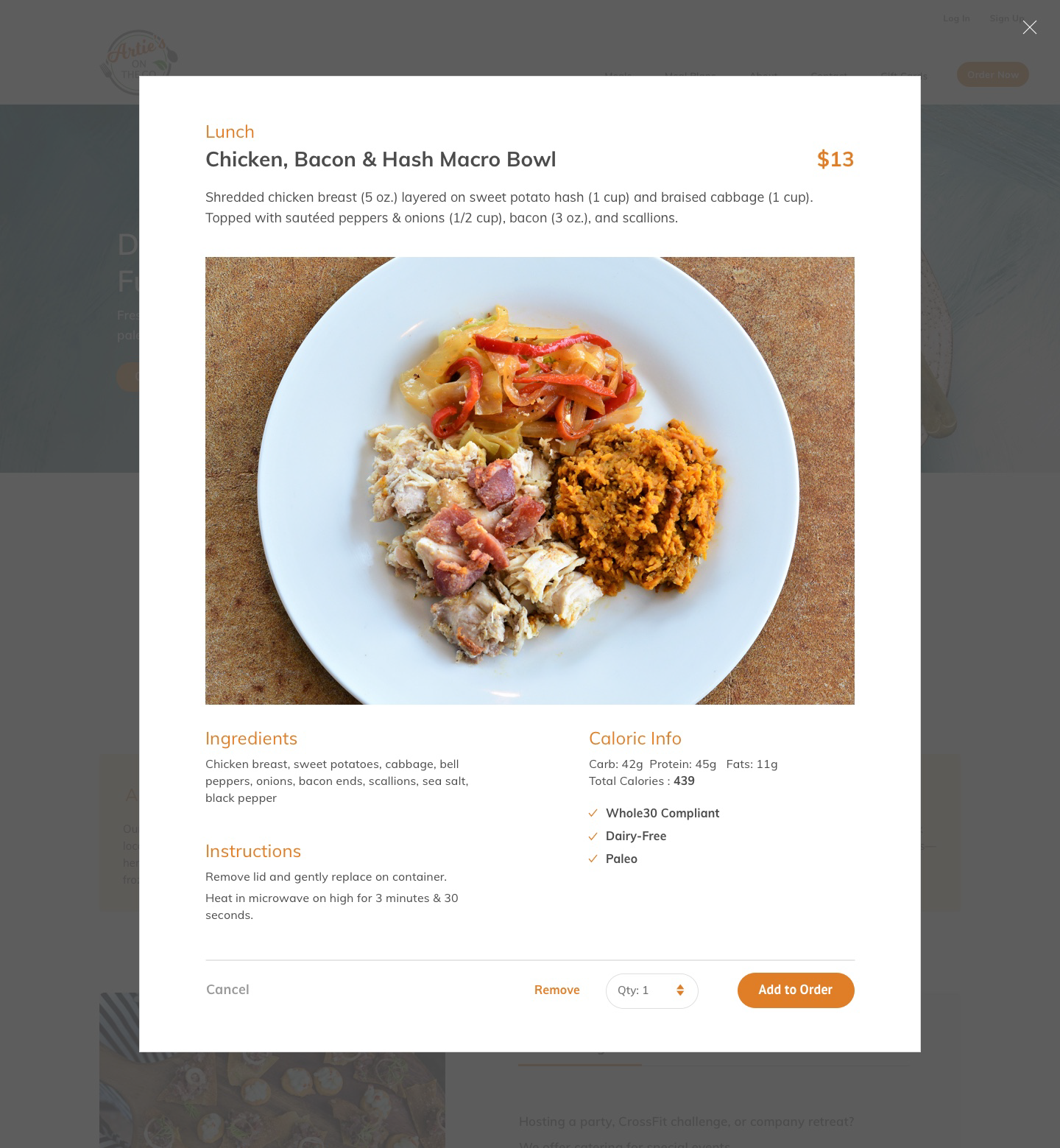
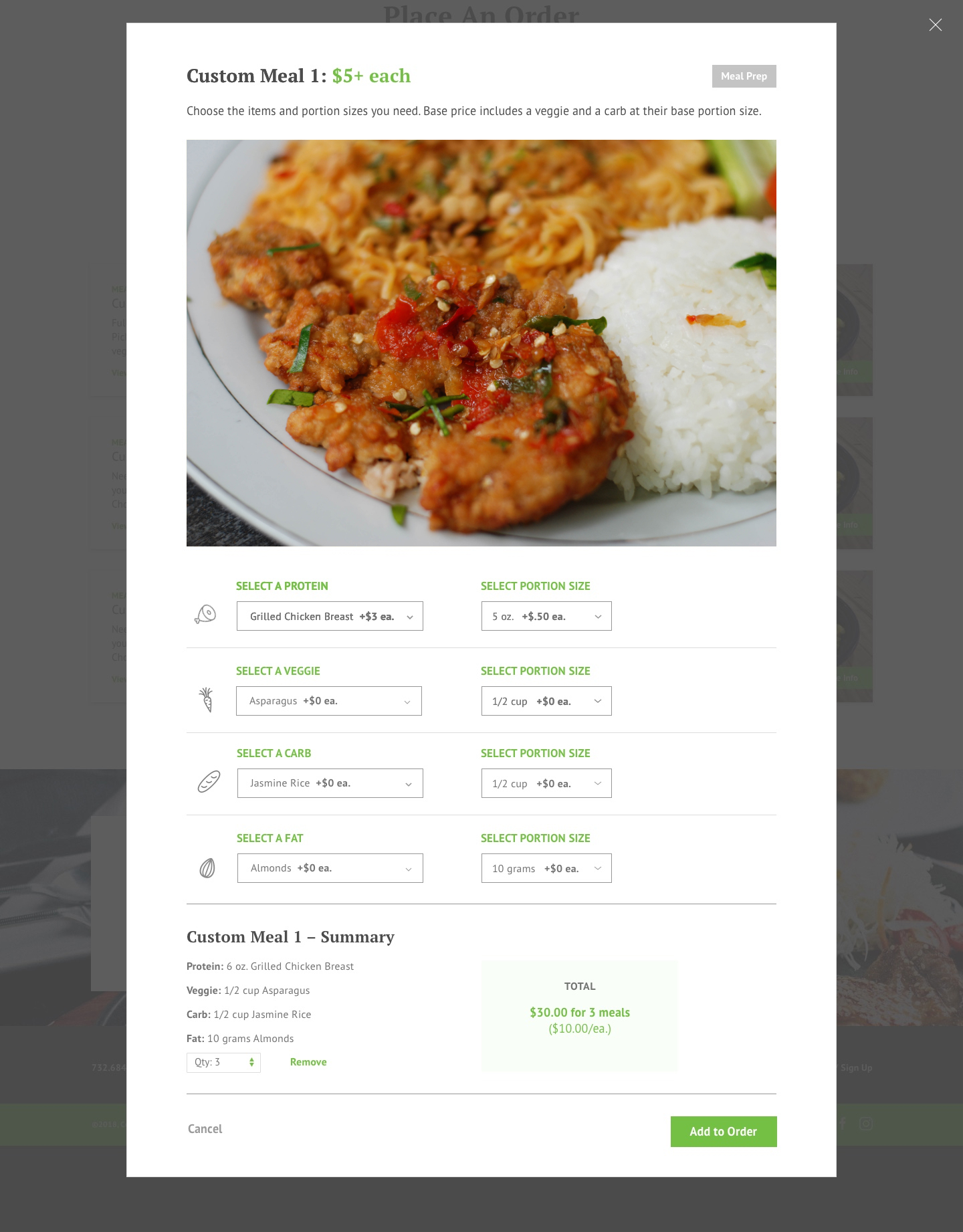
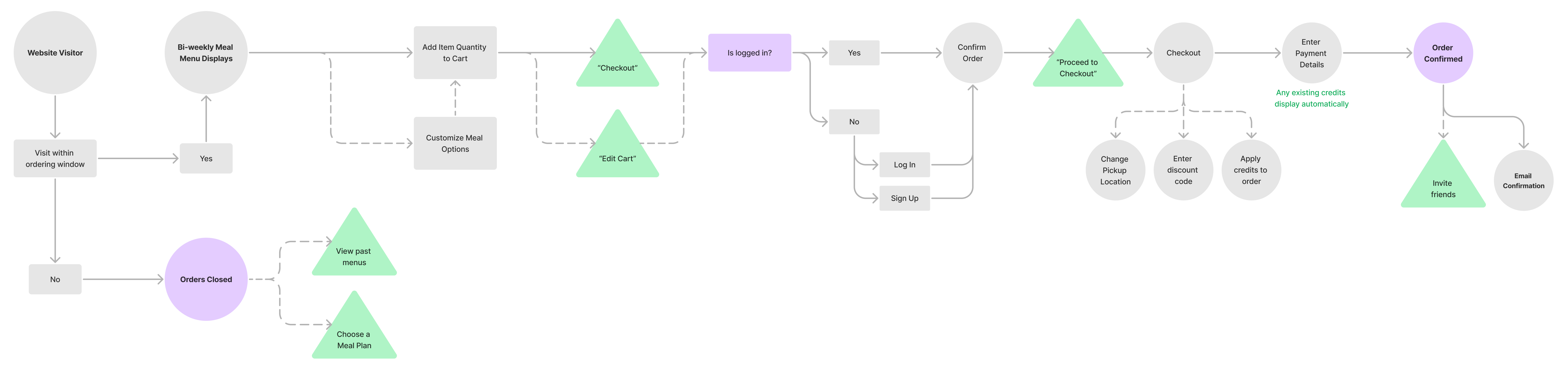
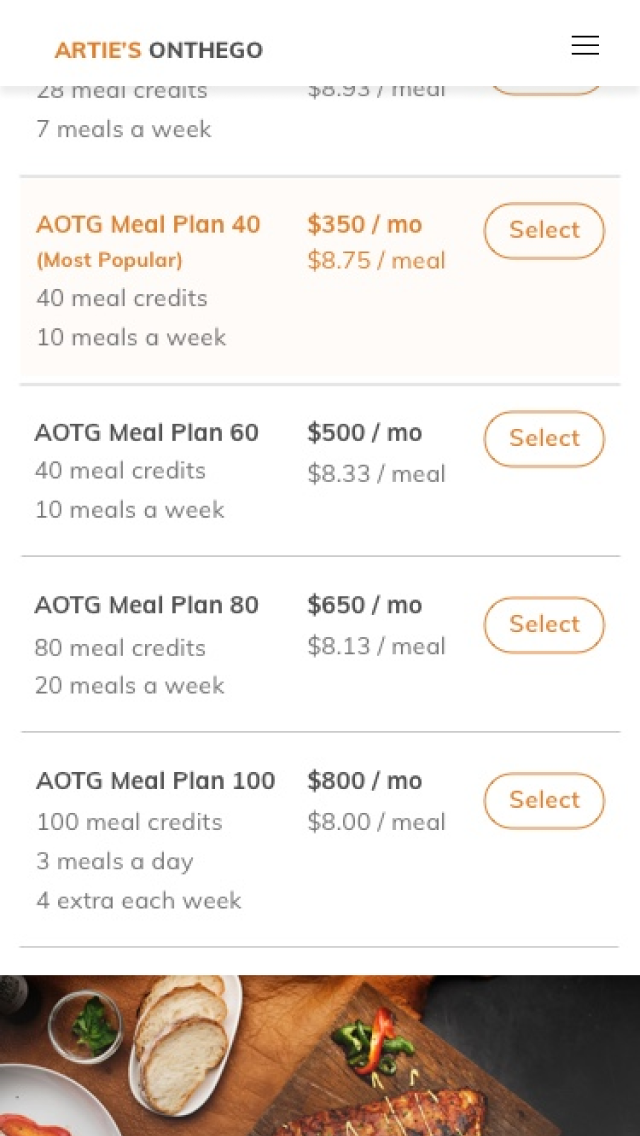
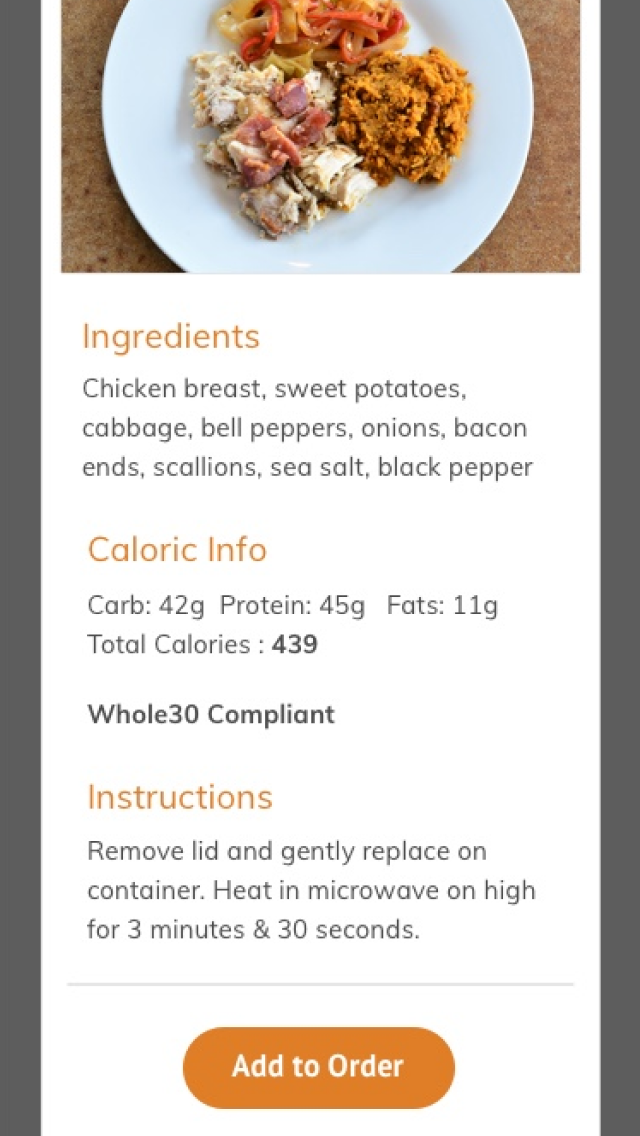
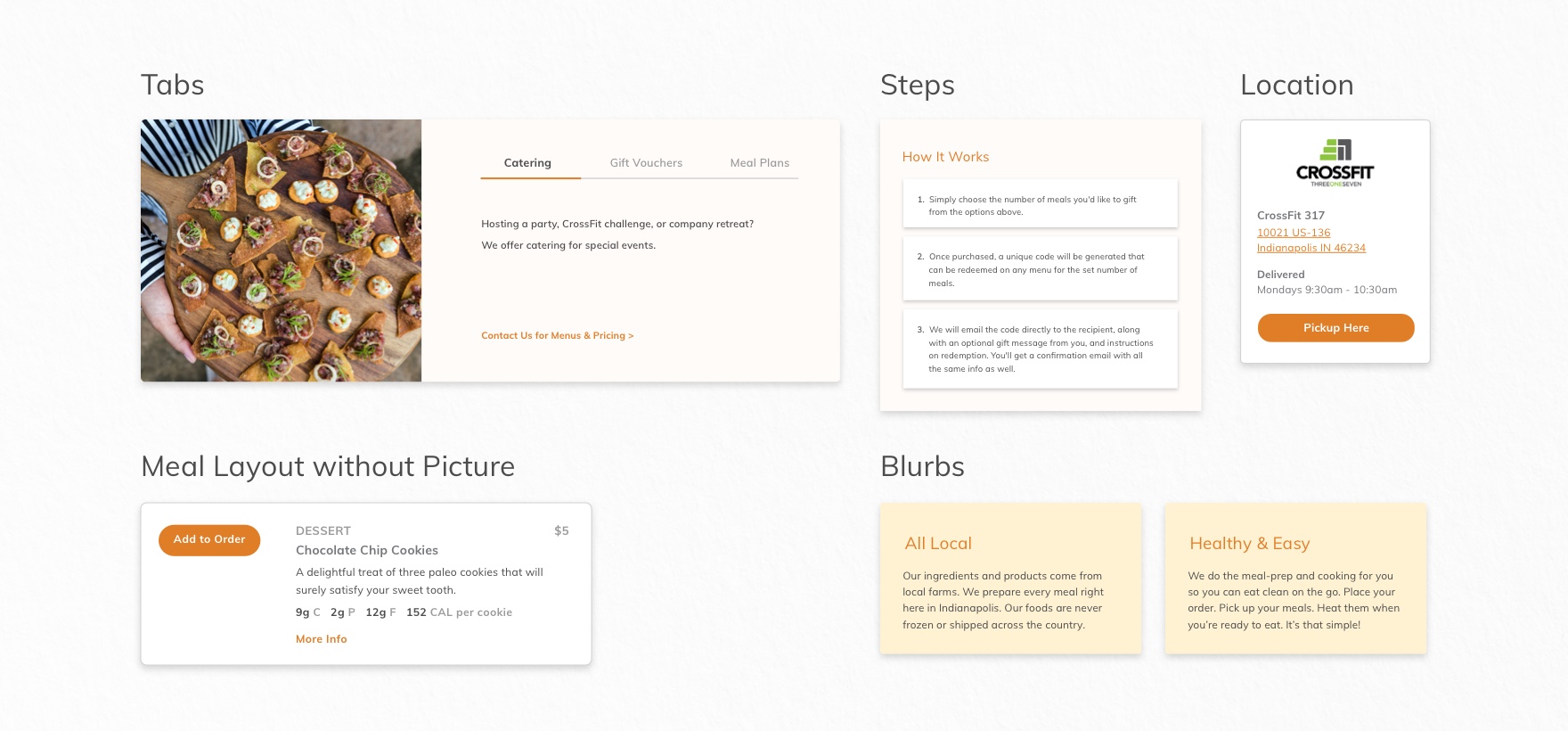
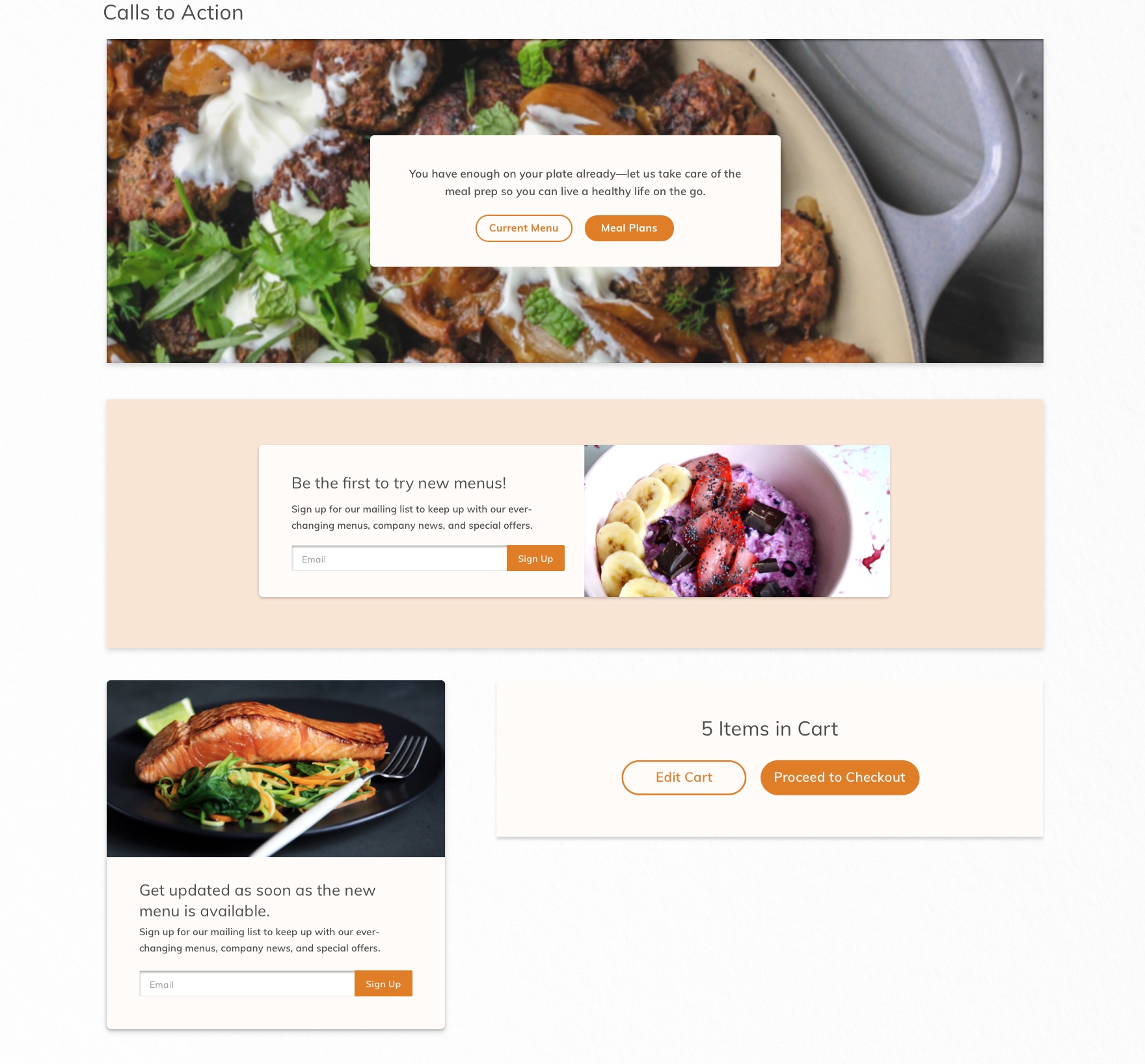
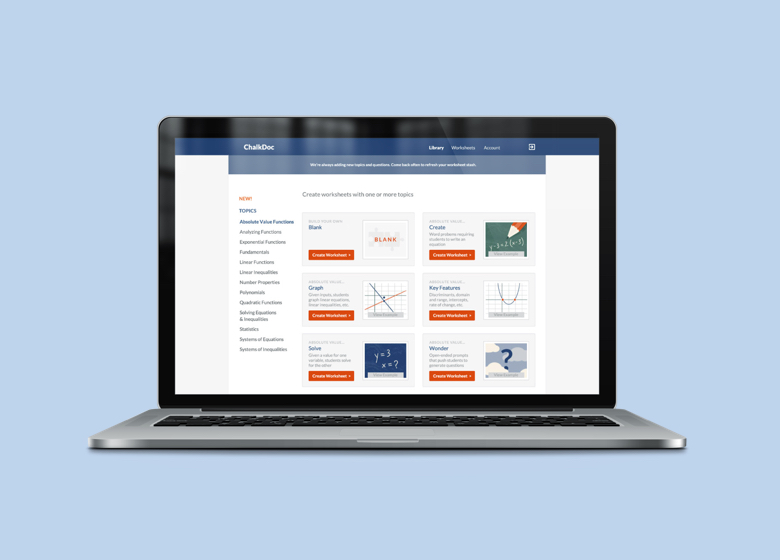
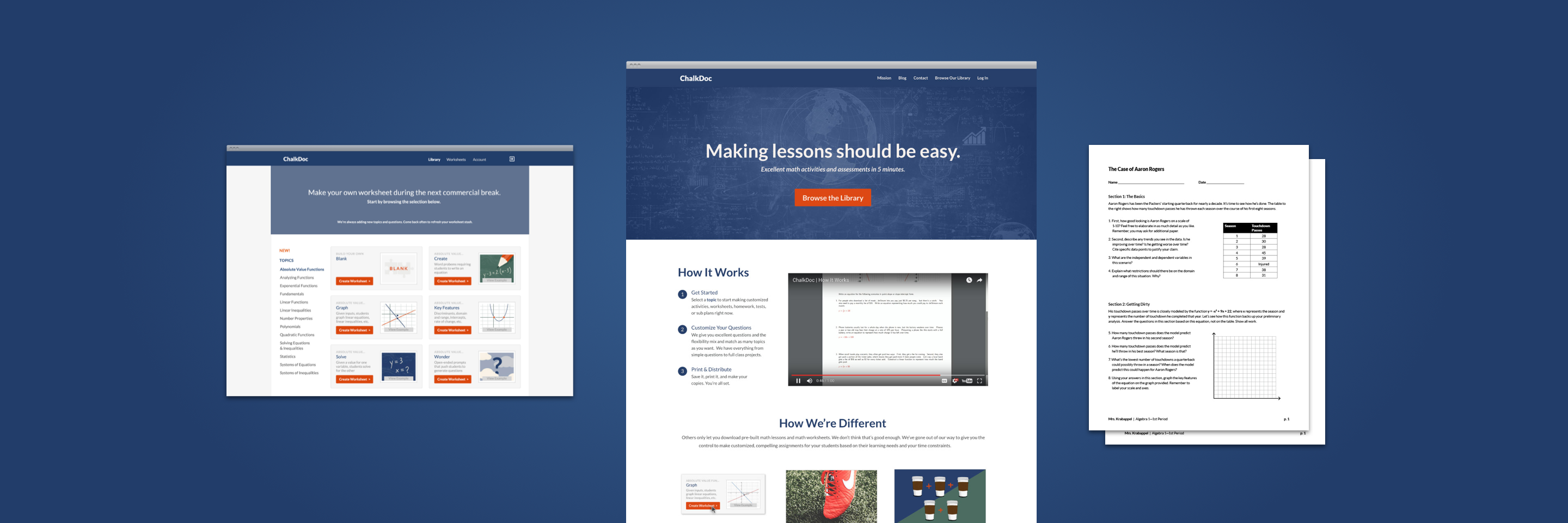
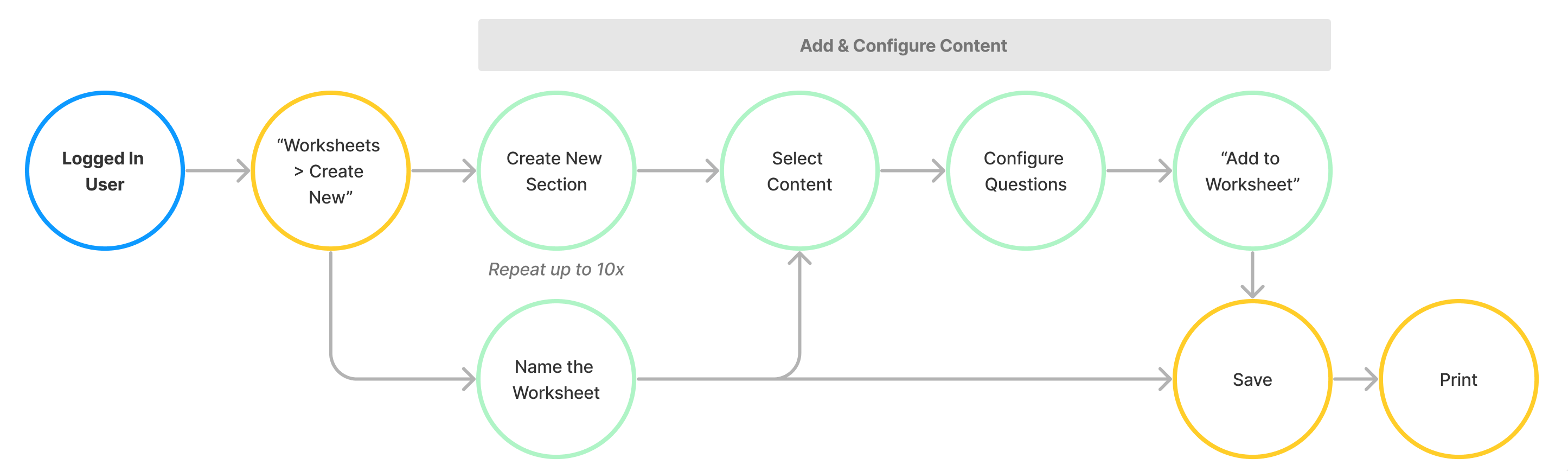
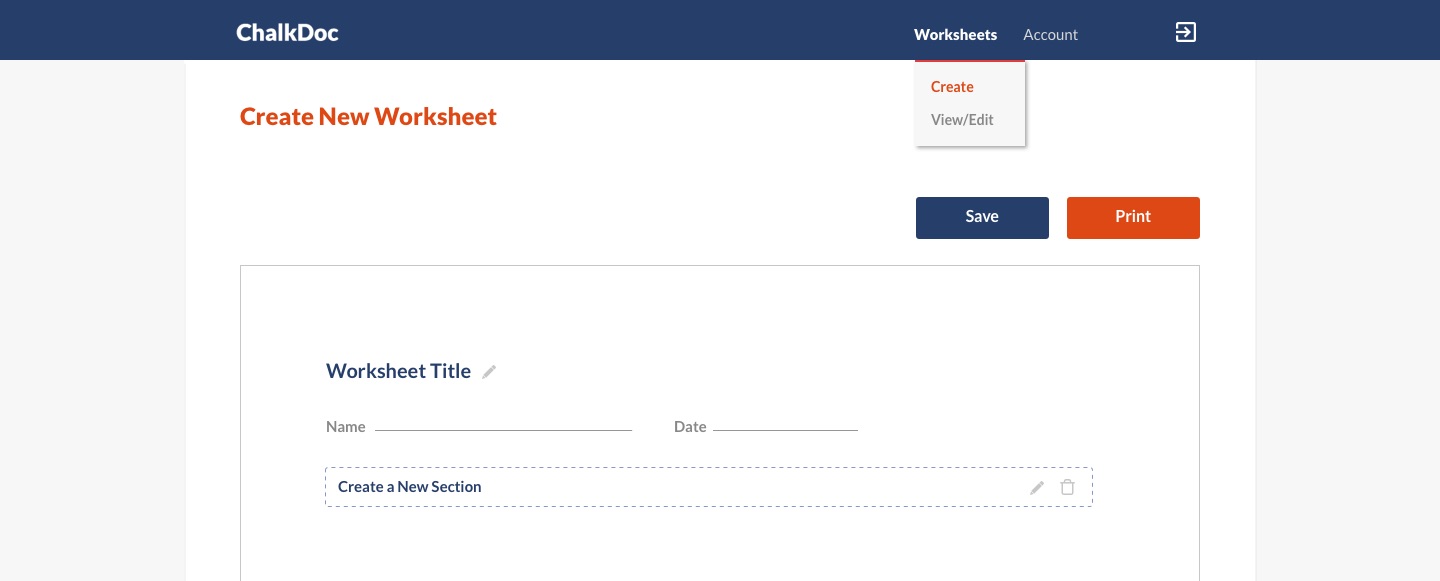
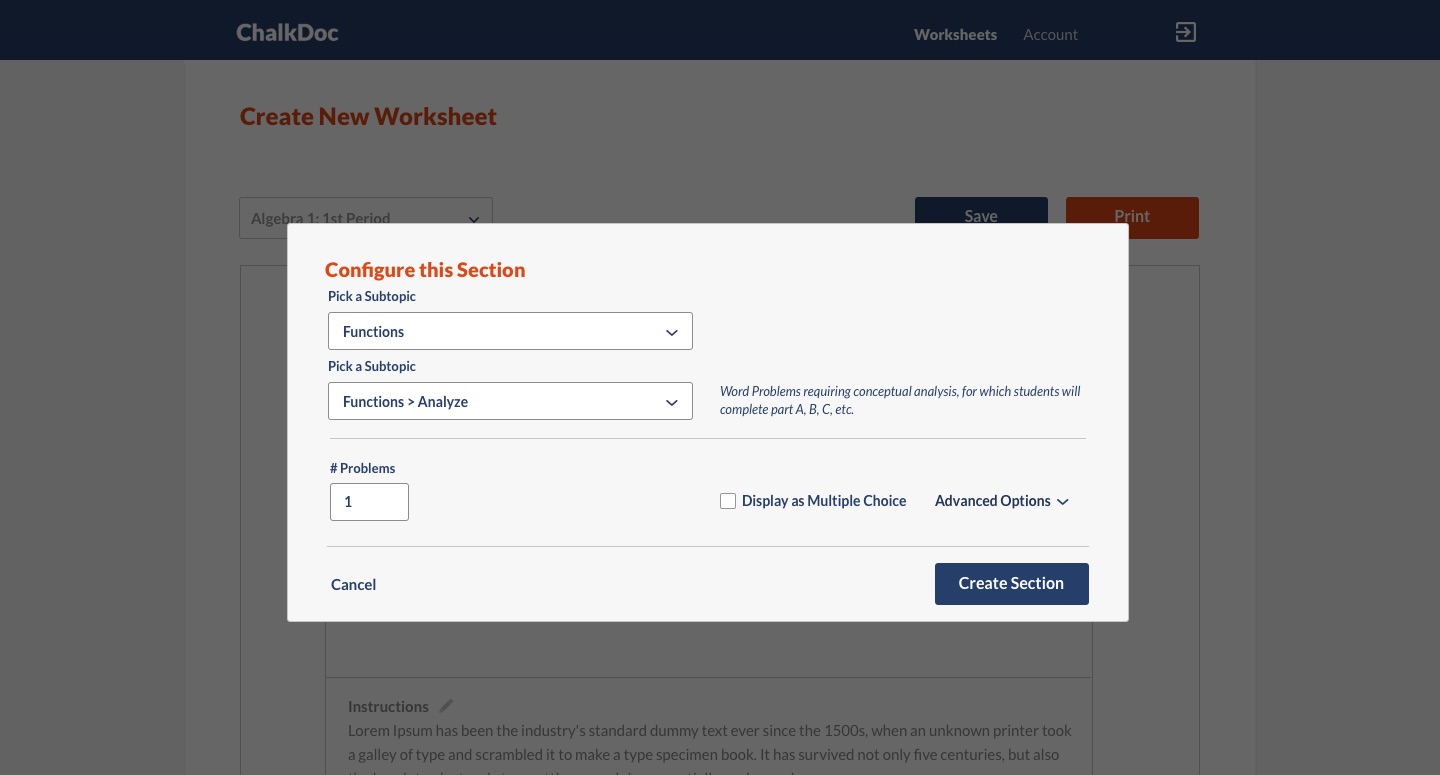
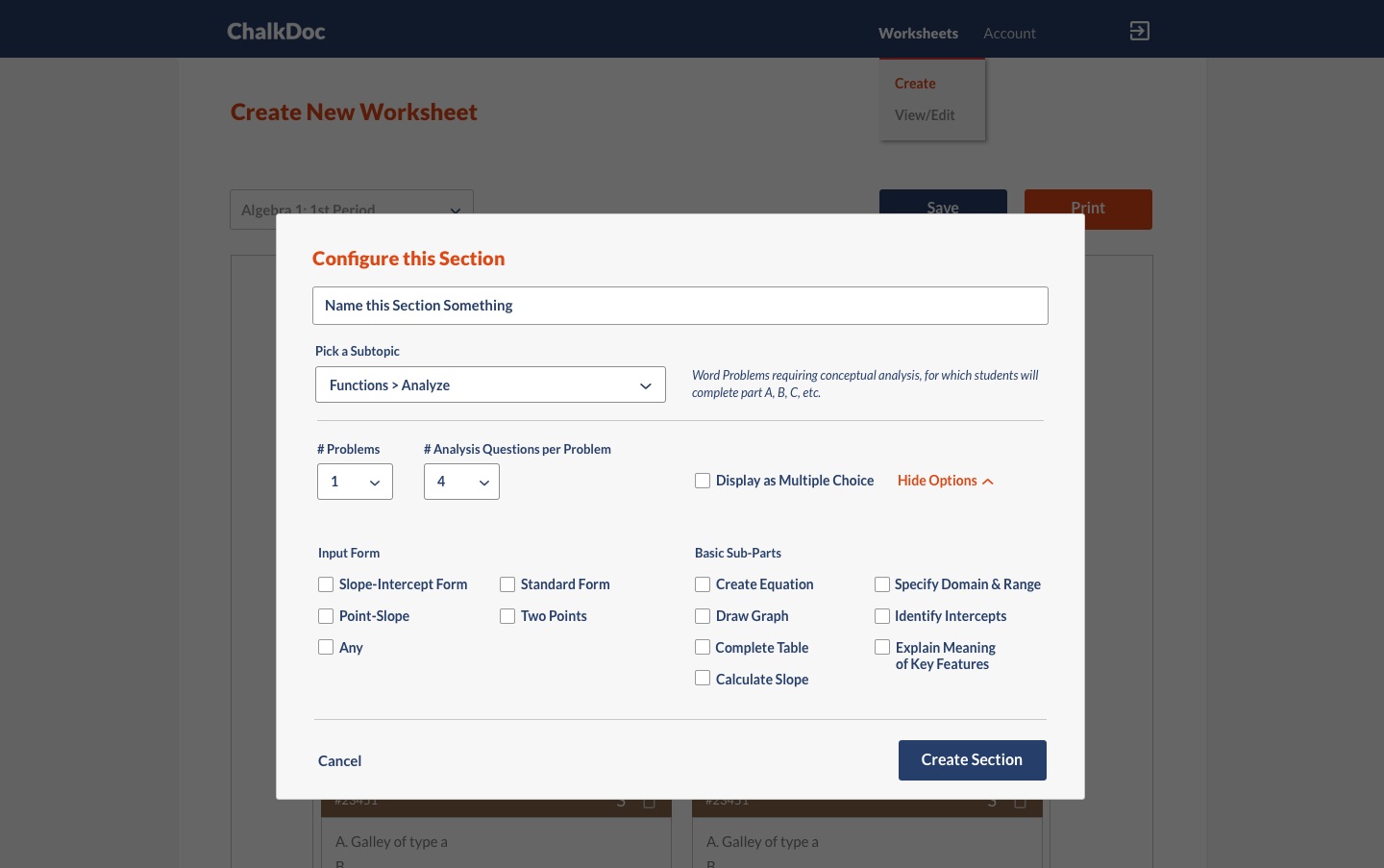
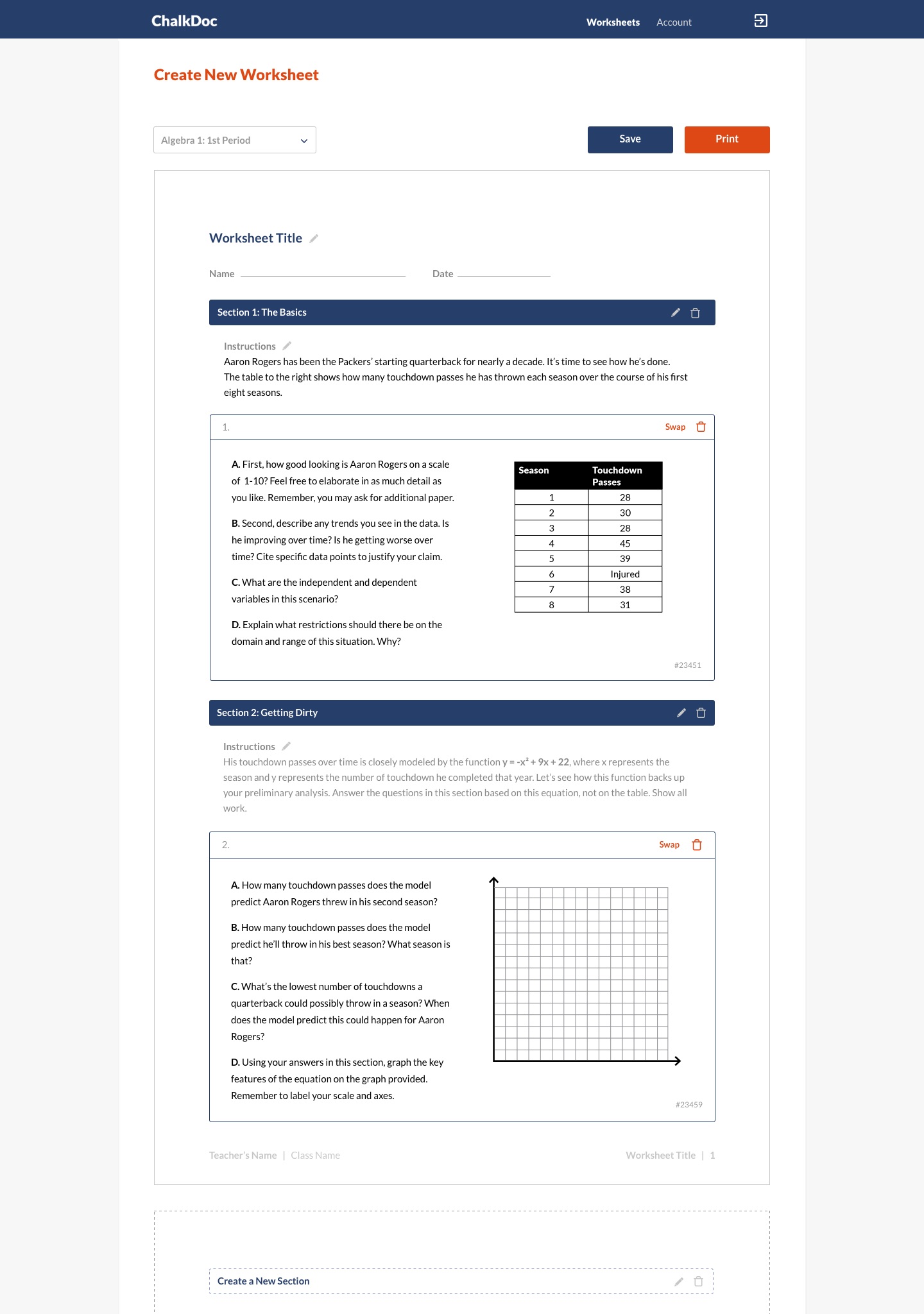
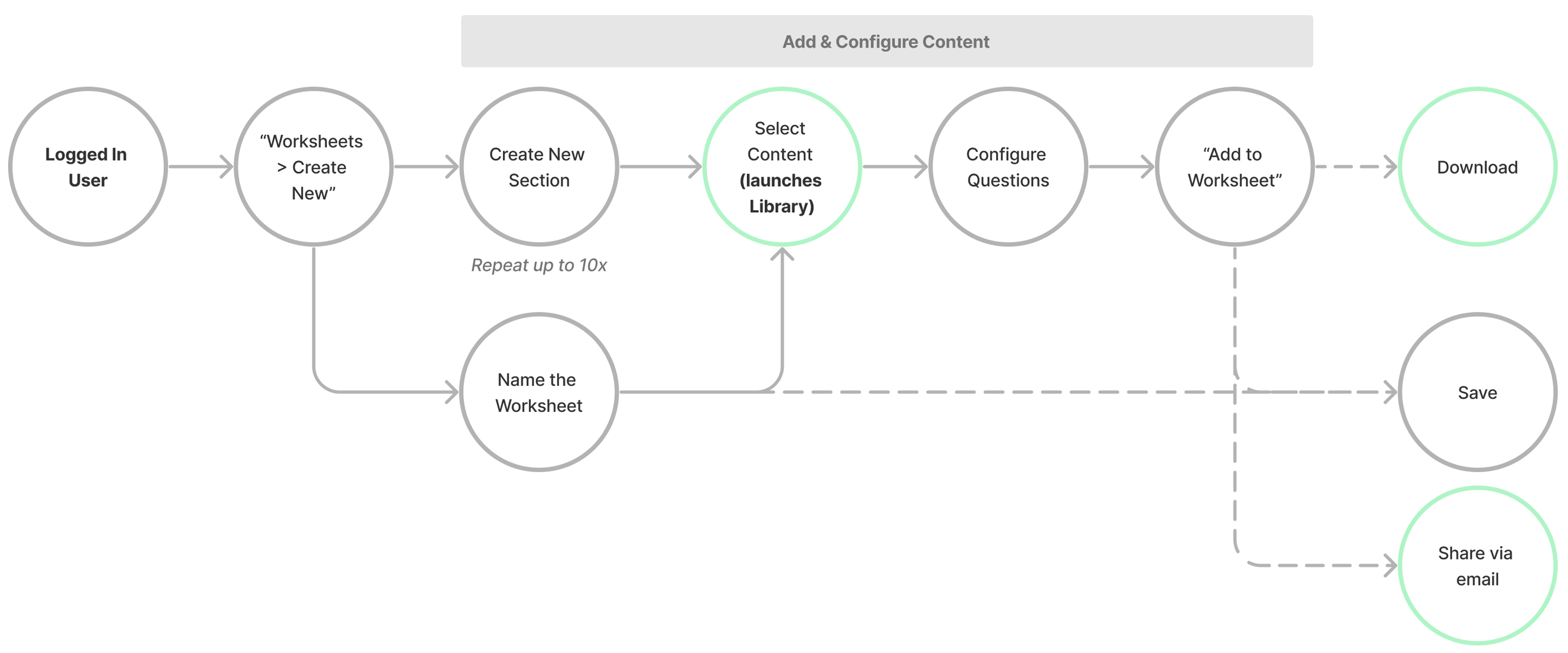
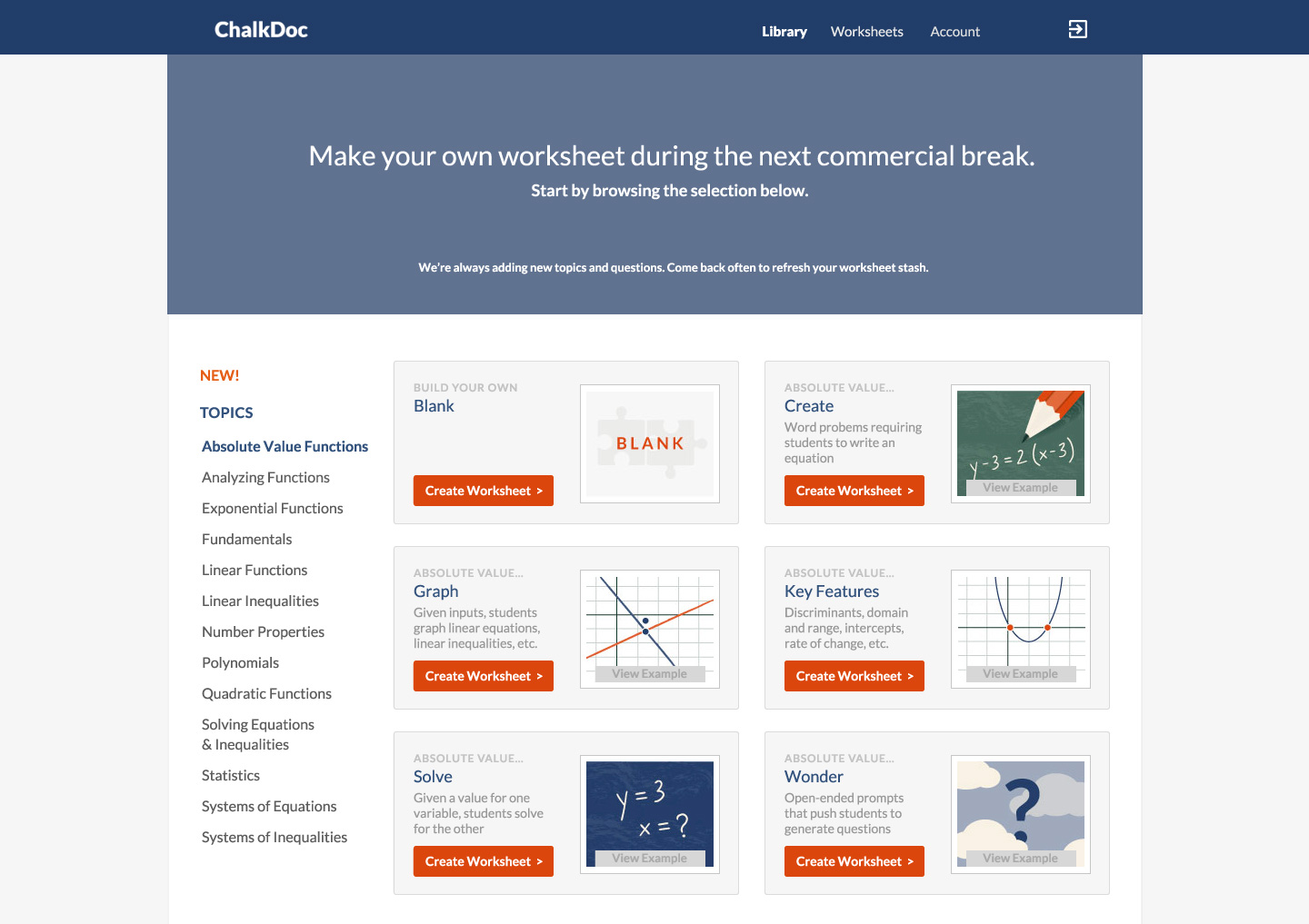
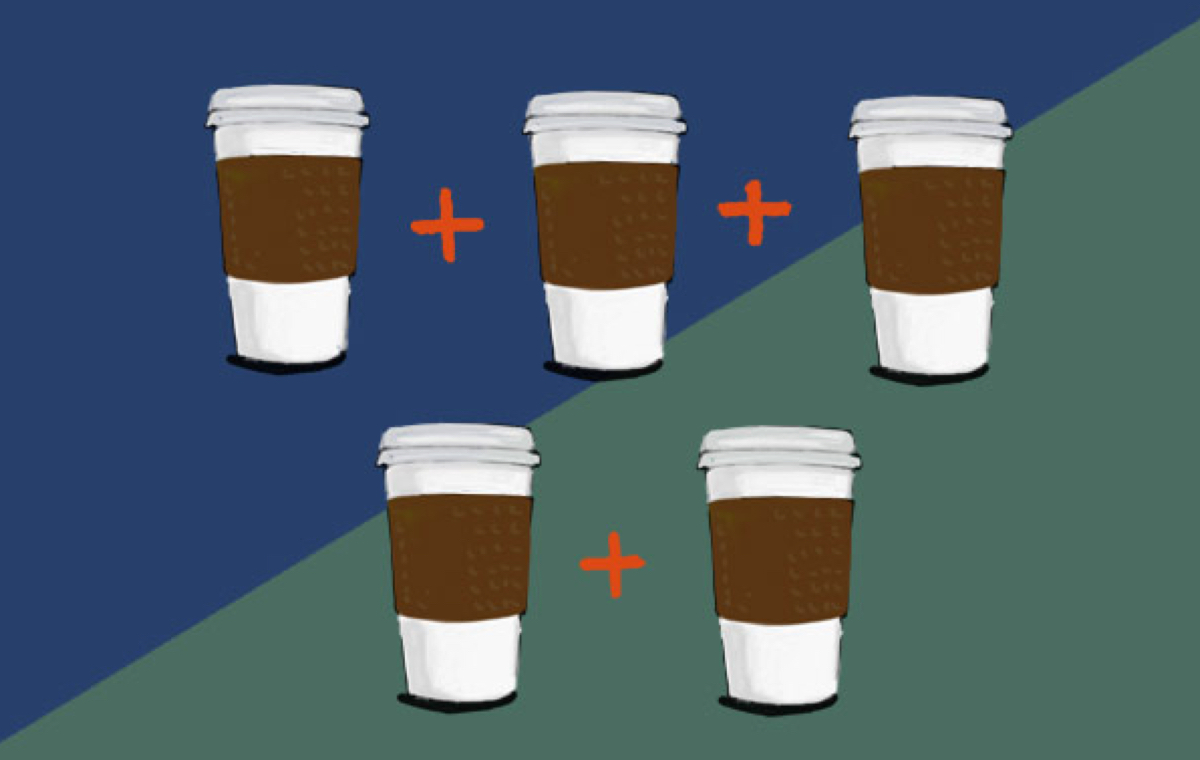
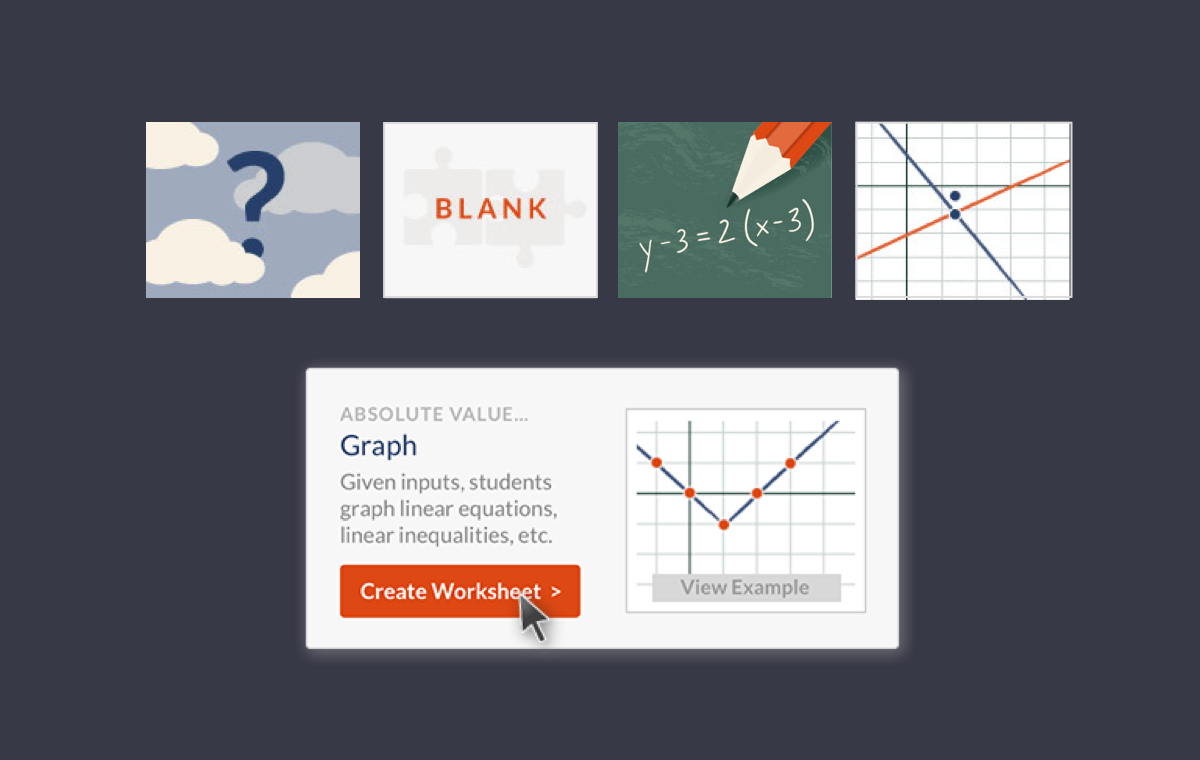
You must be logged in to post a comment.